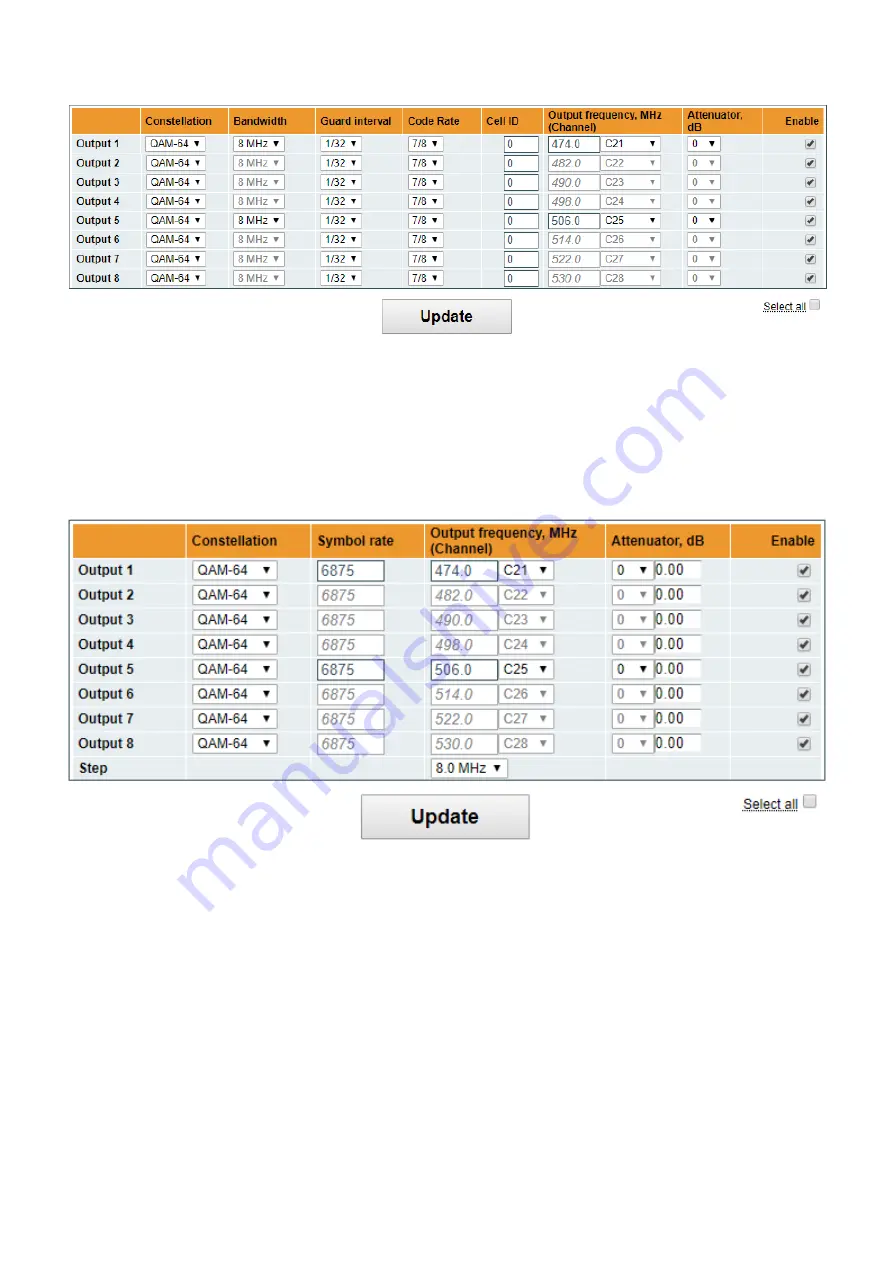
13
6.7. RF outputs
Transmodulators tdx4168, tdq4168 have two independent groups of four adjacent channels.
Figure 22. DVB-T output parameters (tdx4168)
"Output frequency“ parameter can be entered manually or selected as a channel from combobox. Channels that can be
selected from the list depend on which region is selected. If you need any other frequency – select “Manual” and type the
needed frequency. Frequency step is 0.1 MHz. „Enable“ checkbox will enable channel to the output. Global attenuator can
be entered up to 15 dB. Also there is individual precise attenuator up to 2.5 dB in step of 0.5 dB.
Press „Update“ to change settings. In case, if any modulation parameter was changed, both channels will be restarted
with new settings. Exception is „Attenuator“, changes in this parameter will not restart the modulator.
Figure 23. DVB-C output parameters (tdq4168)
Figure 21 shows tdq4168 DVB-C output settings. The step of RF channels can be selected to one of these values:
7.0, 7.5, 8.0, 8.3, 8.5 MHz. Actual bandwidth of each channel depends on the symbol rate, and can be calculated as SR x 1.15
(1.15 here is roll off factor of 15%). Symbol rates of all channels must be the same, from the range of 3500..7200 kSym/s.
Output channel enumeration depends on the region selected from the main page. However, it's allowed to enter any
frequency you want in a range of 100..858 MHz in all devices.
Only the first output frequency/channel of the group can be entered by the user. Other frequencies will be calculated
automatically according to the selected step/bandwidth.




































