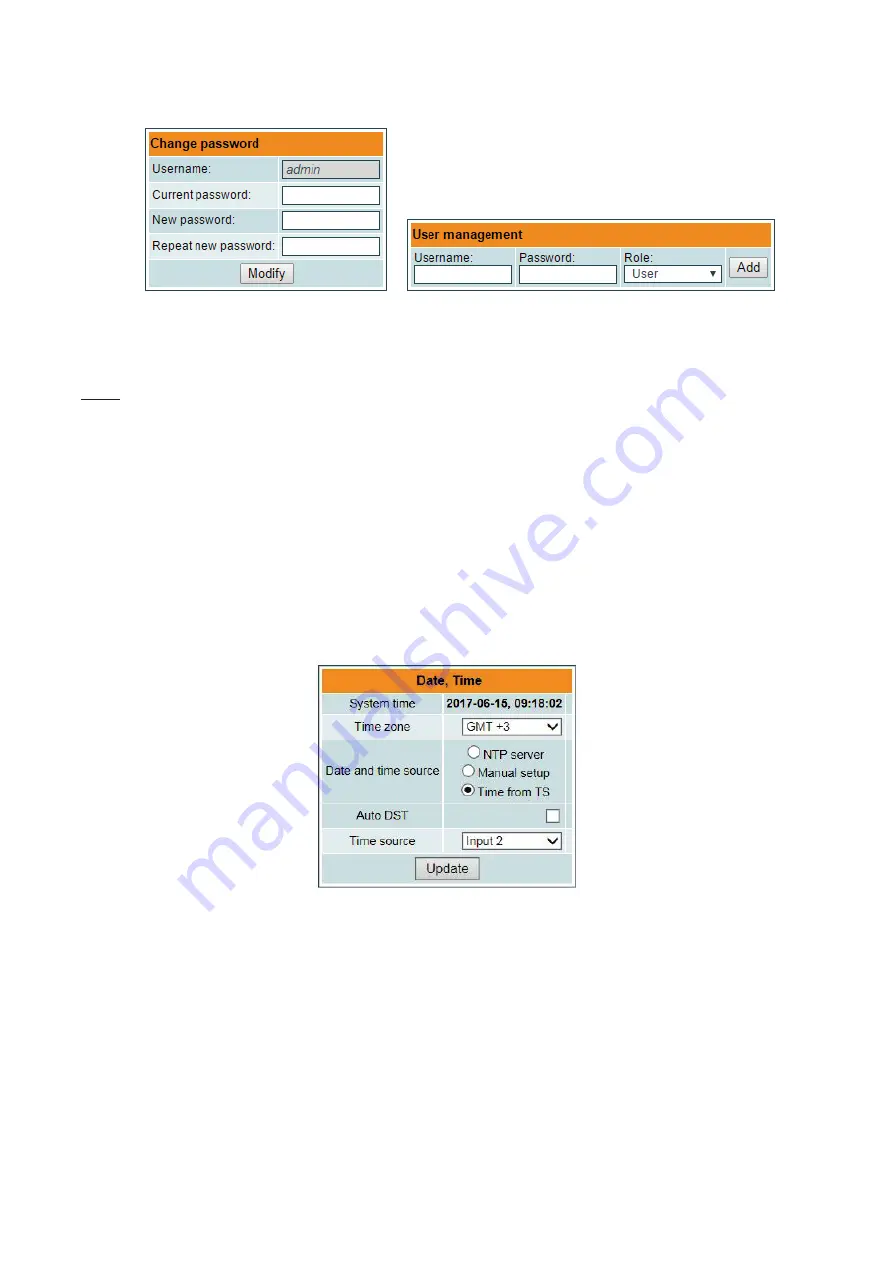
6.11.5 User management
User may change a password here. Length of the password is up to 16 symbols. Type current password and double enter
new password to change it.
If logged in user has admin role, new users can be added (see Figure 37 "User management").
Figure 37. User management
Enter it’s username, password, select a role and press „Add“ button.
Only administrator (user with a role „admin“) may manage other users.
NOTE
: By giving your personal password or user access account for another person, you take full responsibility for all
module settings modifications made by that person or anyone else they may give the password to.
6.11.6. Restore defaults
All parameters will be restored back to factory defaults after confirmation. The exception – IP address and users – these
parameters will be unchanged. To restore IP address and system password to system defaults, see „
RESET
“ button at
section 3, pos.7.
Several seconds can take to restore all parameters, so be patient.
6.11.7. Restart the device
Device will be restarted after confirmation to do it. This is an alternative to pressing a „
RESET
“ button when the device
is operating.
6.11.8. Date, Time
System time can be configured manually or taken from NTP server (only if module can access NTP server). Also there is an
option to select the time source from TS as shown in the Figure 34.
Figure 38. "Date, Time" settings table
6.11.9. Language
Device control panel supports several preinstalled languages. A change of language requires system restart. Note, that
all previously logged records will remain in previous language.
Additional languages can be installed under request. Contact our distributors for such possibility.
6.11.10. Regions
Device supports several preinstalled regions. Region can be changed without restarting the device, just select needed
region by pressing “Change” button in “Device information” table. The RF channel list depends on which region is selected.
Additional regions can be installed under request. Contact our distributors for such possibility.
18
















































