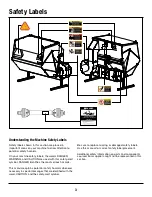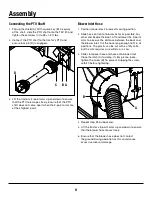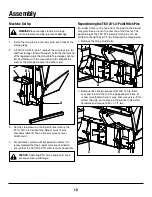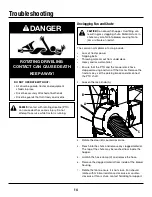13
WARNING
: Rotating blades are dangerous.
Troubleshooting
Below are common symptoms that may be experienced
when the TKV 20 is in operation. Suggested solutions
are listed to help remedy the situation.
Blower Inlet Hose or Boot is Clogging Frequently
• Ensure the rear PTO is engaged and set at 540 RPM.
• Verify that the inlet hose and boot are not clogged.
If they are, consult the Unclogging Fan and Chute
section on page 14.
• Check the belt’s tension and inspect the belt for
wear. If the belt is loose, apply tension according
to Belt Tension section on page 15. If the belt
needs to be replaced, please see Belt Replacement
Instructions on page 15.
• If problem persists, operate the tractor at a slower
speed. If the grass you are collecting is too tall,
consider raising the deck height. If the material you
are collecting is too damp or wet, consider waiting
until it dries further.
Material is Blowing Out of the Vent on the Back
of the Chute or Side of the Hopper Lid
• Ensure that the hopper is not being overfilled. If full,
empty the hopper.
• Verify that the holes in the screen of the hopper lid
are not filled with material. If plugged, clean screen
by wiping material from screen.
• Verify that hopper tailgate and its side panels do not
have lodged grass which can prevent the tailgate
from closing tightly.
• Verify the lid extension is free to rotate.
Belt are Slipping/Smoking During Startup
• Check to see if the fan is jammed. If so, consult
Unclogging Fan and Chute section on page 14.
• Check the belt tension and inspect for belt wear.
If the belt is loose, apply tension according to Belt
Tension section on page 15. If the belt needs to be
replaced, please see Belt Replacement Instructions
on page 15.
Fan or Drive System is Vibrating Excessively
• Check for loose hardware.
• Inspect fan blade for material buildup. If debris is
present, clean off the fan blades, supports, and plate.
• Check the tightness of the bolt on the center of the
fan shaft. If loose, apply red thread lock and re-tighten
to 18 +/- ft. lbs.
• Check the belt tension and inspect for belt wear.
If the belt is loose, apply tension according to Belt
Tension section on page 15. If the belt needs to be
replaced, please see Belt Replacement Instructions
on page 15.
• If vibration continues, contact TerraKing for support.
Bin Not Opening to Dump Collected Material
• Check the inline fuse located on the positive wire
near the battery. If the fuse is blown, replace it with a
30 amp slow-blow fuse.
• Make sure all wire connections are tight and clean.
• Make sure the wiring harness is not damaged and is
free of nicks.
• Using a voltmeter, verify that 12 volts DC is present
at the actuator connector when the rocker switch is
pressed in either direction. The voltage will be either
positive or negative depending on the switch position.
• If bin still does not open, contact TerraKing for support.