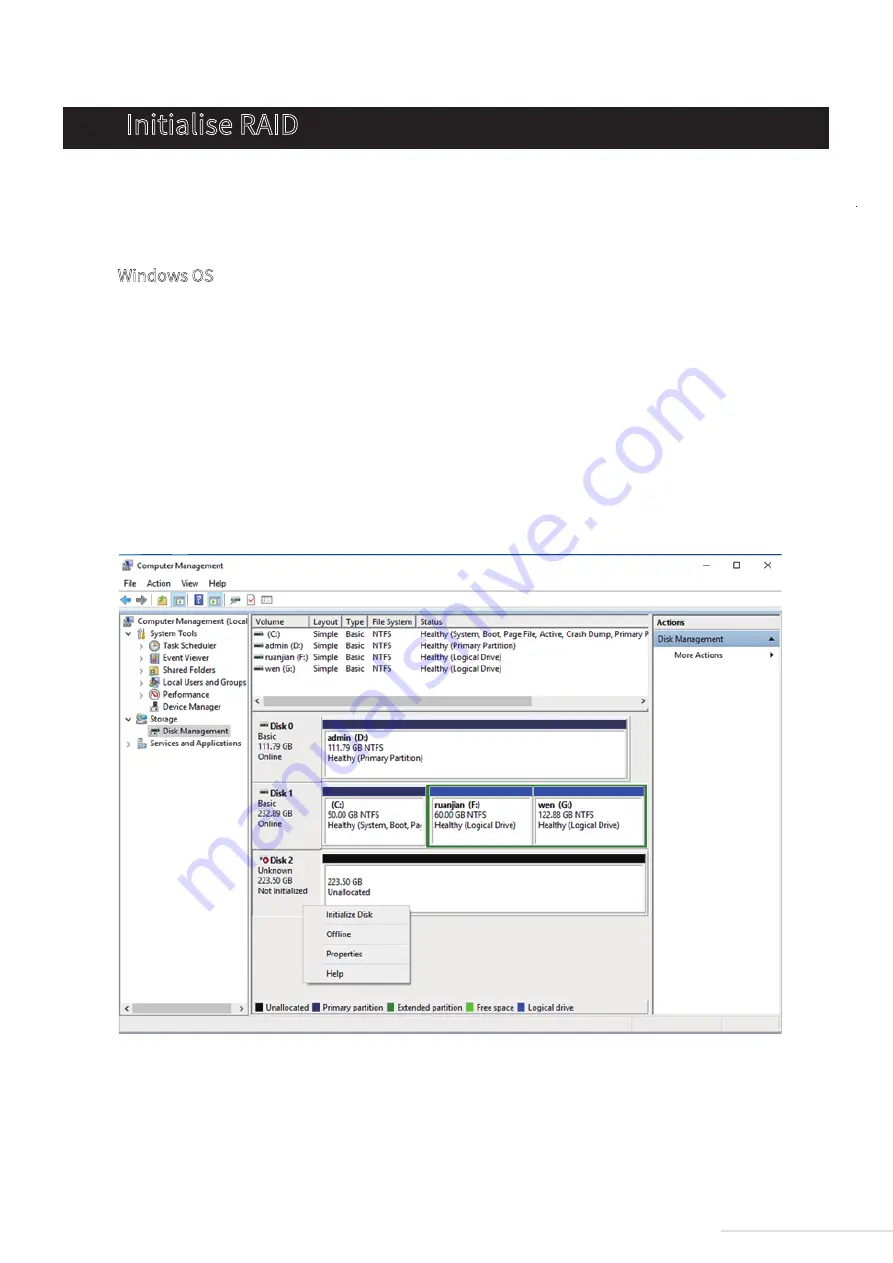
4. Initialise RAID
Windows OS
Before you can use a newly-created RAID, you’ll need to initialise it. Since the initialisation
process differs depending on your operating system (OS), please follow the instructions that
apply to you.
1. Open “Computer Management” and navigate to “Storage > Disk Management”;
2. Find an unallocated disk in the menu, right-click the disk, and select “Initialise Disk” from
the drop-down menu;
3. Complete the setup in the “Initialise Disk” menu and click “OK”. Note: If you don’t select
GPT partition, then the maximum partition capacity will be restricted at 2TB);
4. Once the disk initialisation process is finished, right-click the unallocated disk and select
“New Simple Volume” from the drop-down menu;
5. Once you’ve created a new volume, the RAID initialisation process is complete.
4
Model:D2-310
Summary of Contents for D2-310
Page 6: ...5 Model D2 310...


























