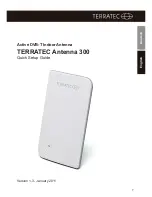9
First, install your DVB-T receiver to the point where the antenna is connected. Now con
-
nect the antenna output of the antenna 300 to the antenna input on your DVB-T receiver.
Note: You may need to align the antenna to the transmitter or in its polarity (vertical or
horizontal). This depends on the reception characteristics in your reception area.
In addition, you need to connect the USB adapter cable to an available USB port of your
PC / Notebook / Mac. If you are using the antenna with a set-top box without usb con
-
nector, you need a additional power supply (5 V / 40 mA). This accessory is available in
your consumer electronics store or in our webshop (www.terratec.net).
Start a channel scan. Then start optimising the positioning of the aerial by using the
level- and quality display of the receiver (see the manufacturer manual for further in-
formations). Try different positions with the antenna to adjust the device for the best
possible reception.
If no or not all channels are found, please check all cable connections and make any
necessary alignment and positioning of the antenna. Then start a new channel scan.
USB Power Adaptor Cable
Power Supply Connector
Antenna Output
Deutsch
English