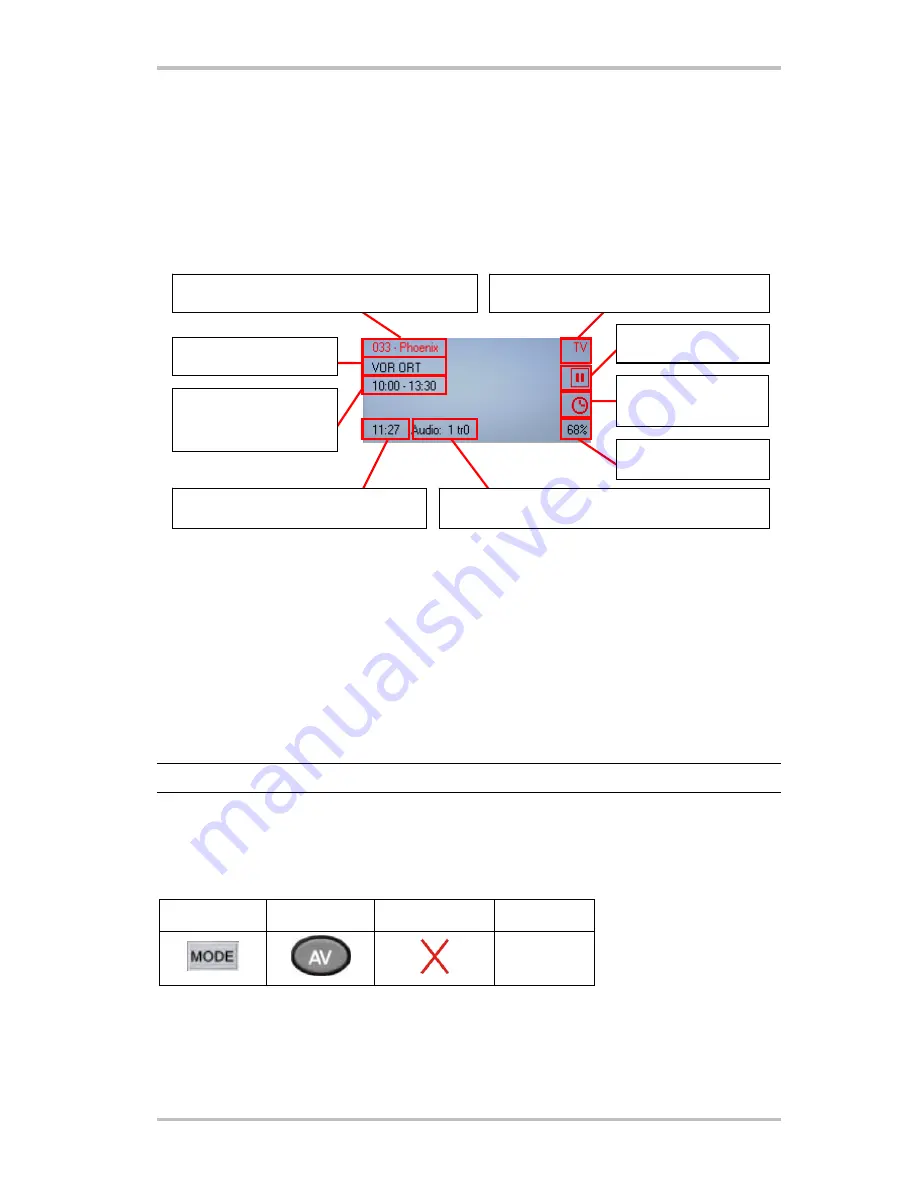
8
Cinergy Digital 2 (English)
User interface: display
The display of the user interface is context-sensitive and shows e.g.
•
general information
•
channel and program information
•
audio information
User interface: mode
The
Cinergy Digital 2 software
has three different modes.
TV mode
.
Use TV mode to watch programs and record them. TV mode is only available if you
have at least one TV channel stored in your TV favorites list.
Radio mode
.
Use Radio mode to listen to programs and record them. Radio mode is only
available if you have at least one radio station stored in your radio favorites list.
Note: DVB-T radio programming is not available in all countries.
Recording mode
.
Use this mode to play back recordings of TV or radio programs stored in your
Record folder. The display will be empty if there are no recordings in the folder. Please note
that
Cinergy Digital 2 software
is no substitute for a general-purpose media player. The Cinergy
Digital 2 will only play back recordings made with this application.
Button Remote
Context
menu
Keyboard
TAB
Audio channel/audio format
Mode
Channel number/name
Program name
Start of program
End of program
Volume
Timeshift active
Timer
programmed
Current time









































