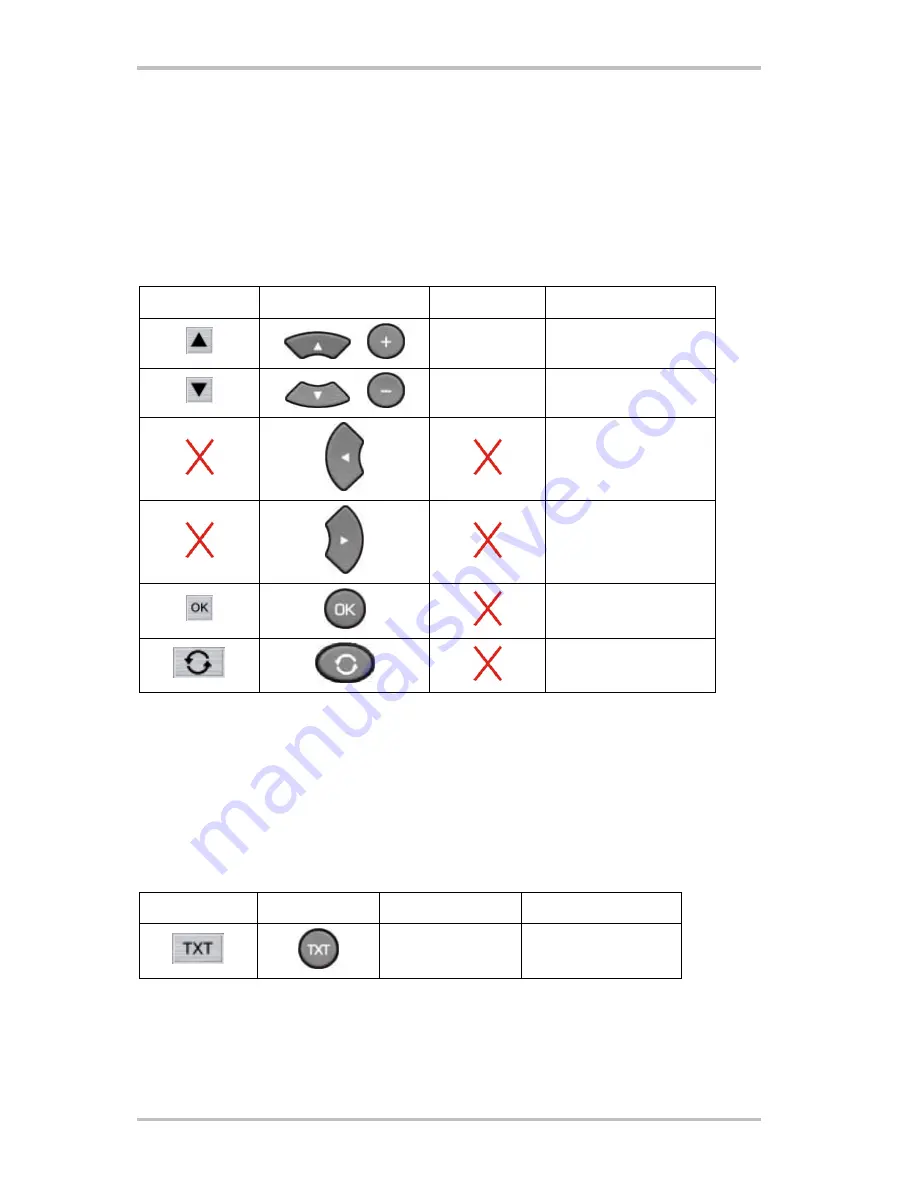
Cinergy Digital 2 (English)
9
User interface: navigation functions
Navigation: TV and radio mode
. Use the navigation buttons to select your station. Press “OK”
to display a list of TV and radio favorites in the picture window. You can also select stations
directly without navigating through the intermediate stations.
Navigation: OSD
. Use the arrow buttons to navigate through the various OSD menus (main
OSD menu, EPG, timer, recording, etc). The menus are shown on the picture window. Press
“OK” to select a menu item.
Button
Remote control
Context menu
Keyboard
C
up arrow
Channel -
down arrow
left arrow
right arrow
RETURN
Z
The mouse scroll wheel can also be used to navigate list fields such as the EPG and EPG
details.
User interface: teletext
Teletext—TV mode only
. Press the Teletext button once to display the teletext page of the
current channel in the picture window. Pressing the button again will display the page trans-
parently over the current TV program. Pressing it once more ends the teletext display and
returns you to the normal TV display. For more information, please see “Teletext”
Button
Remote control
Context menu
Keyboard
Teletext
T










































