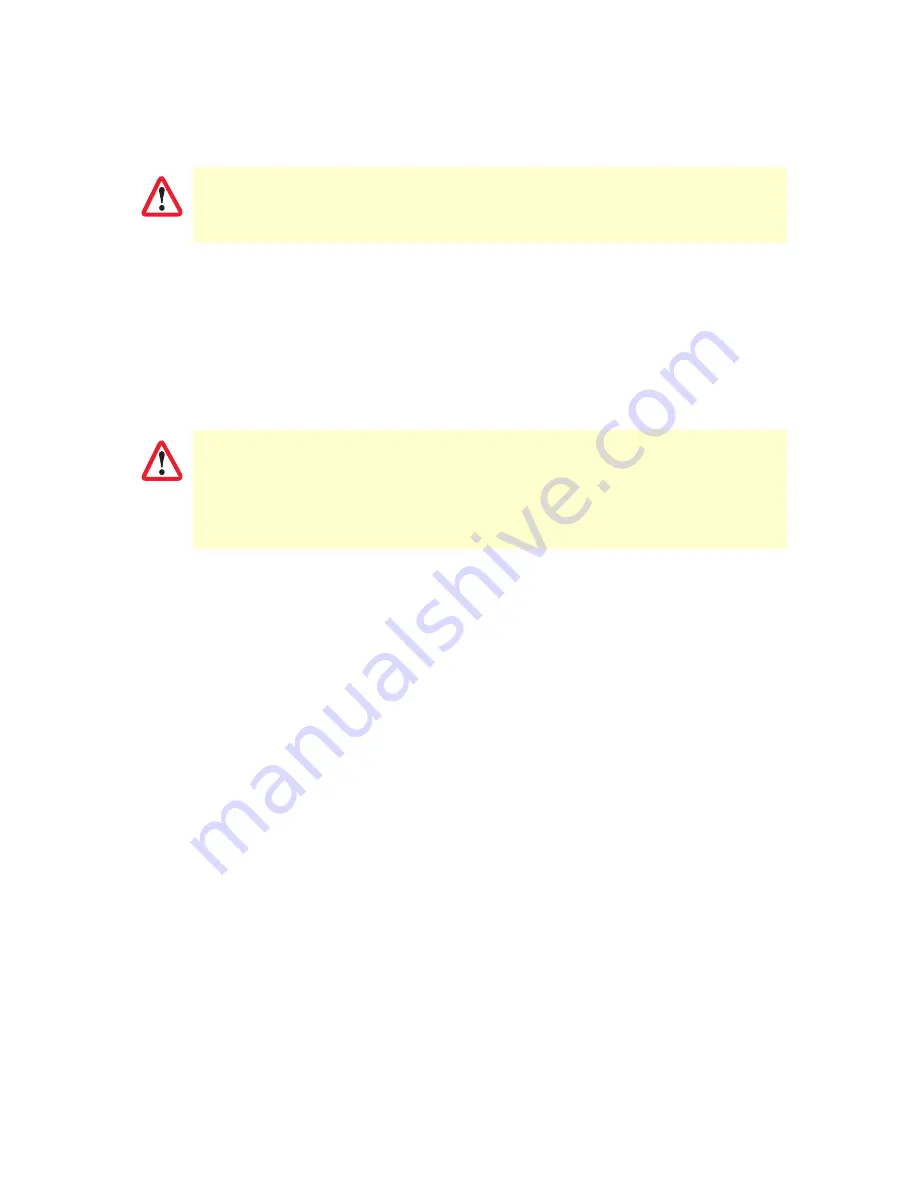
RangePro RPX8 Overview
19
RangePro RPX8-P User Manual
1 • General Information
TerraView recommends that before flying, users should connect to their aircraft and download the aircraft-
specific parameter file for safekeeping (see section
have the default parameter settings for the aircraft configuration as well as any aircraft specific parameter mod-
ifications such as calibration values for the on-board voltage sensors.
If any parameters have been adjusted from their factory default settings and your RangePro RPX8-P is not per-
forming as expected, TerraView recommends reloading the factory-set parameter file for that specific aircraft
and make any new modifications from that baseline (see section
Now that you have an overview of RangePro RPX8-P capabilities, continue to Chapter 2,
Changing parameters can result in erratic and dangerous flight of the RangePro
RPX8-P. Many parameters are co-dependent on other parameters, so to avoid the
risk of personal injury and/or potential damage to the RangePro RPX8-P, only
knowledgeable, experienced users should make adjustments.
Aircraft configurations are tuned for a specific load. Flying with a lighter load may cause
the aircraft to become unstable. Always fly with the minimum load installed.
For example, aircraft tuned to fly with a specific gimbal and payload should not be flown
without a gimbal and payload installed, as there is risk that autopilot corrections will be
overly aggressive, causing the unit to go into oscillation, resulting in the pilot losing con-
trol of the aircraft.
WARNING
CAUTION
Summary of Contents for RangePro RPX8-P
Page 90: ...90 Chapter 12 Contacting TerraView for Support Chapter Contents Support Options 91...
Page 104: ...104 Appendix F LED Meanings Chapter Contents Introduction 105...
Page 119: ...119 Appendix K Configuration Specific Parameters Chapter Contents Load Specific Parameters 120...
Page 121: ...121 Appendix L Making Sense of Motor Tests Chapter Contents Making Sense of Motor Tests 122...
Page 123: ...123 Appendix M Serial Port Assignment Chapter Contents Serial Port Assignment 124...








































