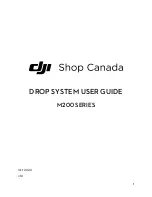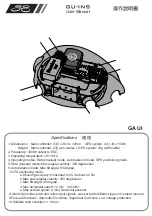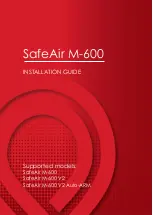Running the QGroundControl Application
61
RangePro RPX8-P User Manual
6 • Ground Control Station Setup
– Gateway: 192.168.42.1
– Prefix Length: 24 (255.255.255.0)
Running the QGroundControl Application
Do the following to run the QGroundControl app:
1.
Load the QGroundControl app onto the client device. Versions of the app are available for iOS and
Android devices as well as Windows.
Figure 39. QGroundControl app is available at the Apple App Store and Android stores
2.
Start the QGroundControl app.
3.
Continue to section
“Setting up Video Connections”
Setting up Video Connections
1.
Select the
icon in the top left-hand corner of the QGroundControl App.
2.
Select the “General” tab.
3.
Scroll down to the section titled “Video”,
4.
Set Video Source to “RTSP Video Stream”.
5.
Set Video Source as follows:
– On Herelink Radio Systems: rtsp://192.168.43.1:8554/fpv_stream
– On US Radio Systems with a Picoraptor Video Encoder: rtsp://192.168.168.168:8557/PSIA/Stream-
ing/channels/2?videoCodecType=H.264
6.
Set Aspect Ratio to “1.777777”.
7.
Scroll down to the section titled “Video Sharing”.
8.
If Video streaming is enabled, ensure the URL is set to the same RTSP URL noted above.
Ground control has been set up. Continue to Chapter 7 to learn about emergency procedures you should know
before your first flight.
Summary of Contents for RangePro RPX8-P
Page 90: ...90 Chapter 12 Contacting TerraView for Support Chapter Contents Support Options 91...
Page 104: ...104 Appendix F LED Meanings Chapter Contents Introduction 105...
Page 119: ...119 Appendix K Configuration Specific Parameters Chapter Contents Load Specific Parameters 120...
Page 121: ...121 Appendix L Making Sense of Motor Tests Chapter Contents Making Sense of Motor Tests 122...
Page 123: ...123 Appendix M Serial Port Assignment Chapter Contents Serial Port Assignment 124...