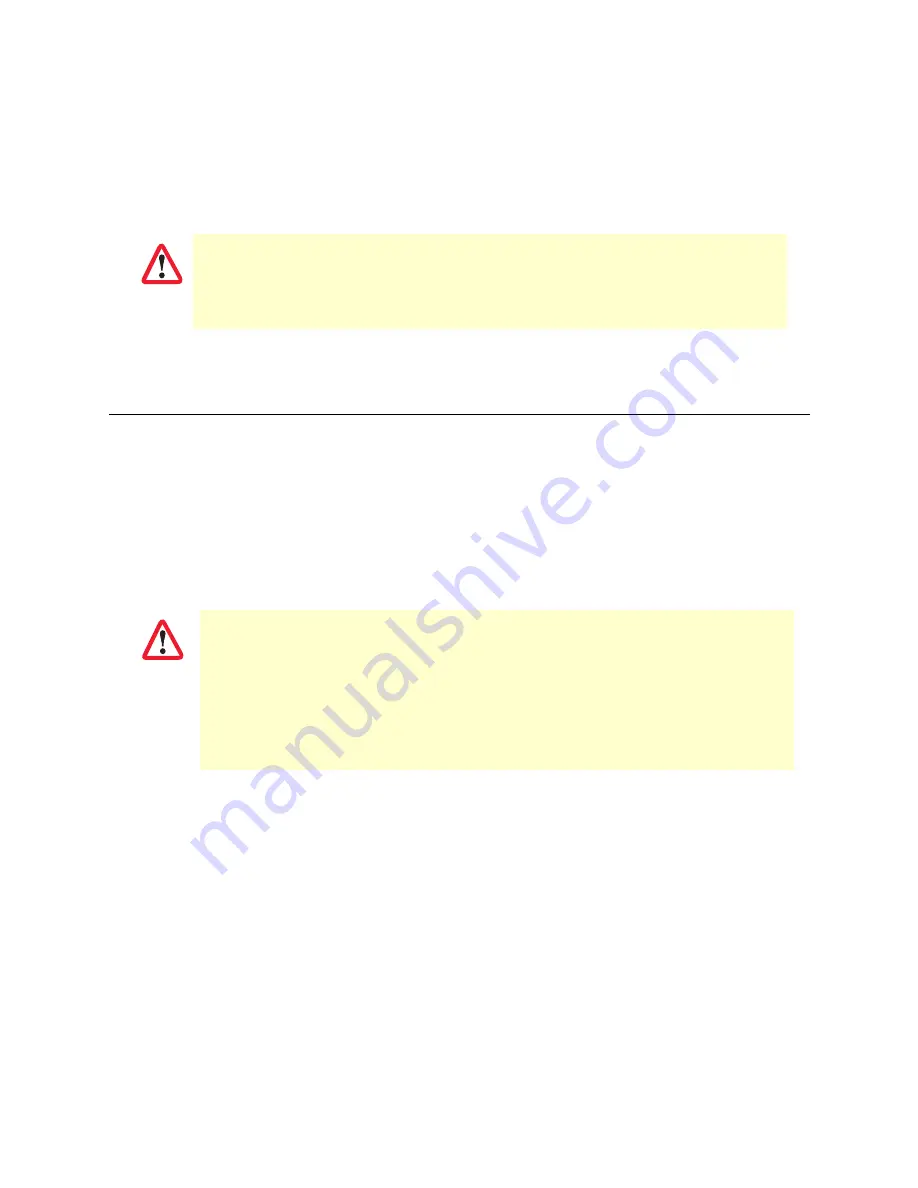
Post-Flight
77
RangePro RPX8-P User Manual
8 • Flight Ops
7.
After confirming the aircraft has disarmed, carefully return the left stick to the center and then to center
middle position. This extra step prevents uncontrolled accidental restart of the motors by releasing the
stick too soon.
The UAV has safely landed. Continue to section
.
Post-Flight
Post-Flight consists of the following:
•
Disassembling the RangePro RPX8-P (see
•
Disassembling the Ground Control Station (see
•
Packing up (see
Disassemble the RangePro RPX8-P
Essentially the disassembly of the aircraft is much like the assembly of the aircraft only in reverse order:
1.
Remove the battery by pulling down on the battery pin with one hand while using the other hand to pull
the battery forward on its rails. Be careful not to pull the battery so far that you drop it. Alternatively, if
you choose not to remove it completely, you can slide the battery just enough for the locking pin to engage
in the battery transport mode hole.
2.
Remove the payload. The method of doing this will depend on the payload you are using.
3.
Fold the propellers and point them to the rear of the aircraft.
4.
Fold the arms as follows: Loosen the pivot pin screw, and loosen and lift the arm pins before attempting to
fold the arms. Front arms fold back first with props pointing to the rear. Back arms fold back second with
props pointing to the rear.
5.
Secure the arms using the pivot pin screws.
To avoid the risk of personal injury, do not let go early, ensure the unit is dis-
armed. After hearing the audible confirmations, slowly return the left stick to the
center position and ensure the motors do not start spinning again—many pilots
have flipped aircraft or sustained injury by not ensuring the unit is disarmed prior
to releasing the sticks and approaching the aircraft.
You can temporarily leave the battery inside the drone until it is time to ship the drone off-
site.
Federal regulations prohibit the shipping of large Lithium based batteries with other
equipment. Regulations may change, so regardless of whether you are shipping by air
or by ground, be sure to check with your carrier before packing and labeling batteries for
shipment.
See Appendix O,
“Shipping Lithium Polymer Batteries”
on page 130 or the
TerraView
Lithium Battery Shipping Notice
for additional details
WARNING
IMPORTANT
Summary of Contents for RangePro RPX8-P
Page 90: ...90 Chapter 12 Contacting TerraView for Support Chapter Contents Support Options 91...
Page 104: ...104 Appendix F LED Meanings Chapter Contents Introduction 105...
Page 119: ...119 Appendix K Configuration Specific Parameters Chapter Contents Load Specific Parameters 120...
Page 121: ...121 Appendix L Making Sense of Motor Tests Chapter Contents Making Sense of Motor Tests 122...
Page 123: ...123 Appendix M Serial Port Assignment Chapter Contents Serial Port Assignment 124...










































