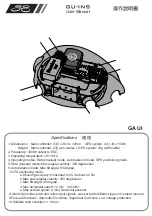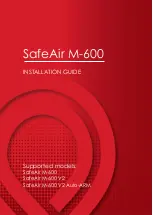Collecting On-Board Flight Telemetry
82
RangePro RPX8-P User Manual
9 • Data Management
Collecting On-Board Flight Telemetry
Sometimes it is important to download telemetry flight data to assist in analysis of sensor data, or to analyze
performance of the aircraft during flight operations.
QGroundControl
Select the Analyze Icon > Refresh > Log Download > [select files] > Download
QGroundControl lets the user select the storage location
Mission Planner
Select Data > Data Flash Logs > Download DataFlash Log via Mavlink > [select file(s)] > Download Selected
Logs
Mission Planner places the files in the default location C:\Users\...\Documents\Mission Planner\logs\OCTO-
ROTOR\1
Despite this inconvenience, Mission Planner has the added benefit of providing a MatLab conversion tool for
viewing data in MatLab. Select Data > Create MatLab File > [select file(s)] > Open
Collecting Payload Data
See your payload documentation for details on extracting data or storage devices from the payload.
Now that you know about data management, continue to Chapter 10,
Summary of Contents for RangePro RPX8-P
Page 90: ...90 Chapter 12 Contacting TerraView for Support Chapter Contents Support Options 91...
Page 104: ...104 Appendix F LED Meanings Chapter Contents Introduction 105...
Page 119: ...119 Appendix K Configuration Specific Parameters Chapter Contents Load Specific Parameters 120...
Page 121: ...121 Appendix L Making Sense of Motor Tests Chapter Contents Making Sense of Motor Tests 122...
Page 123: ...123 Appendix M Serial Port Assignment Chapter Contents Serial Port Assignment 124...