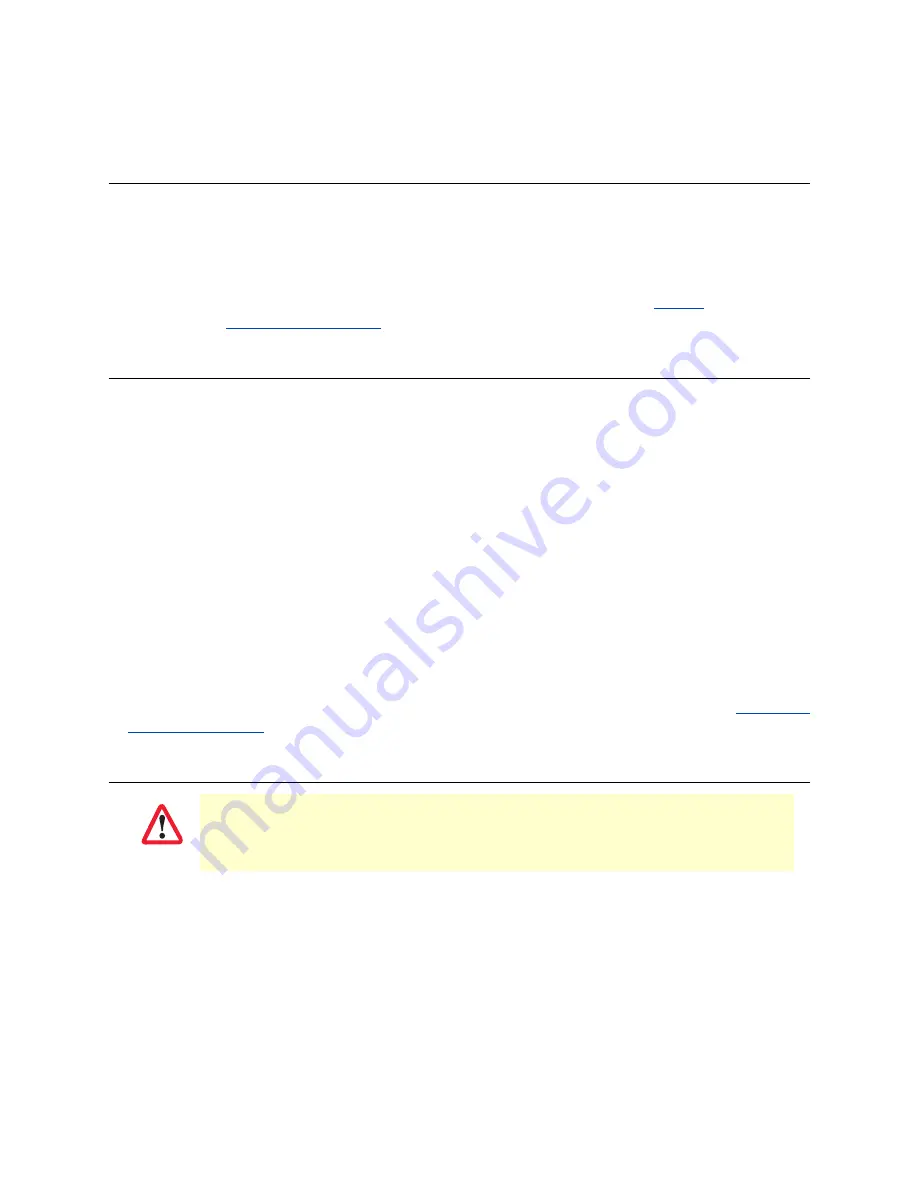
Introduction
88
RangePro RPX8-P User Manual
11 • Maintenance
Introduction
Maintenance consists of user maintenance activities, and replacing a pair of propellers.
All other activities require factory maintenance from TerraView or an Authorized TerraView Service Center.
These include activities such as arm replacement, correcting unexpected flight characteristics, motor or bearing
replacement, power issues, and connectivity issues.
Note
Additional spare components can be purchased by contacting us at
https://
terraview.com/contact/
.
User Maintenance Activities
The following should be performed by the user before and after every flight:
•
Keep it clean: The proper way to clean your RangePro RPX8-P is to use a damp cloth to wipe down the cover
and remove any debris from the visible carbon fiber components. Do NOT remove any components for clean-
ing. Store in a temperate and dry place.
You can also use a can of compressed air to ensure there is no debris in the motors.
•
Inspect for damage to propellers, loose screws, and other unusual indications.
•
Replace damaged propellers.
•
Replace broken landing gear.
•
Tighten loose propeller mounts.
•
Tighten loose propeller screws (use LOCTITE® 243 blue threadlocker or equivalent).
•
Before every flight, rotate the motors while listening for noticeable noise. If you hear noise, the motors may
need servicing. Do not fly if there is noticeable noise in a motor.
Replace motors every 800 to 1000 hours or as needed. If a motor is making noise, contact us at
https://ter-
raview.com/contact/
.
Replacing a Pair of Propellers
Your RangePro RPX8-P comes with 1 set of replacement top propellers and 1 set of bottom propellers. You can
replace a damaged propeller as follows:
1.
Using a 2.5 mm Allen key wrench (or equivalent hex key), remove the 2 propeller mount screws (see
on page 31) securing the mounting bracket to the motor, then detach the propellers.
Note
Propellers should be installed with the words on the propeller facing up.
Each pair of propellers is balanced, so if one is damaged, both propellers in the pair must
be replaced.
IMPORTANT
Summary of Contents for RangePro RPX8-P
Page 90: ...90 Chapter 12 Contacting TerraView for Support Chapter Contents Support Options 91...
Page 104: ...104 Appendix F LED Meanings Chapter Contents Introduction 105...
Page 119: ...119 Appendix K Configuration Specific Parameters Chapter Contents Load Specific Parameters 120...
Page 121: ...121 Appendix L Making Sense of Motor Tests Chapter Contents Making Sense of Motor Tests 122...
Page 123: ...123 Appendix M Serial Port Assignment Chapter Contents Serial Port Assignment 124...








































