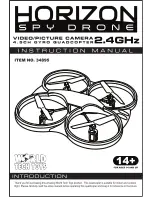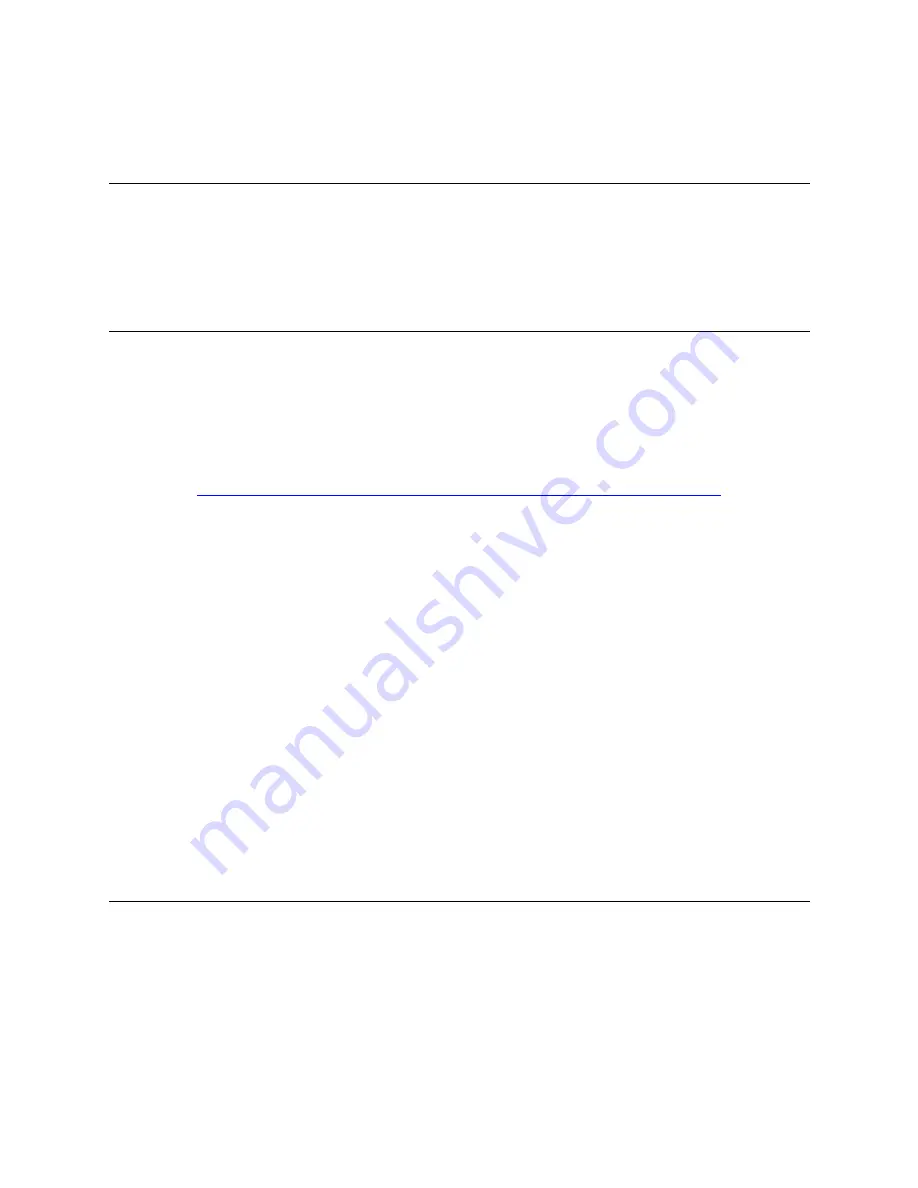
Introduction
107
RangePro RPX8-P User Manual
G • Passwords and IP Addresses
Introduction
Different RangePro configurations utilize a variety of radio and video processing systems to communicate and
transmit telemetry and sensor data. For these systems to work well together it is important to ensure each
device is programmed to the correct IP address and the comms links are compatible. The following sections
provide details on login credentials, preferred and/or required settings, and details on how different systems
work together.
Herelink Systems
Herelink systems consist of two parts. These include a ground unit with integrated tablet and an air unit. These
units are paired together at the factory and programmed to support certain default behaviors.
Typically, there is very little setup required for Herelink units and no requirement for credentials or knowledge
of IP addresses. Gain control and frequency are automatic with the Herelink system.
There are multiple tutorials on-line that explain how to calibrate and operate the Herelink. An on-line copy of
the Herelink manual can be found here:
http://www.hex.aero/wp-content/uploads/2018/11/HereLink-Manual-EN.pdf
One critical piece of information to retain is the Product Key that is provided with the unit. That product key
is required when performing firmware upgrades to the radio system.
Important Settings Within QGroundControl
For video display:
•
Video Source: RTSP Video Stream
•
RTSP URL: rtsp://192.168.43.1:8554/fpv_stream
For Video Sharing
•
rtsp://192.168.43.1:8554/fpv_stream
•
Network Name: Typically RPX8#### (where #### are the last four digits of the aircraft serial number)
•
Security: WPA2 PSK
•
Password: copter123
Network name and password are required when the unit is setup as a hot-spot for other clients to connect to for
streaming video and telemetry.
Standard Ground Control Station
RangePro’s Standard Ground Control Station utilizes Microhard pmDDL radios for command and control,
telemetry and video distribution. The ground radio is embedded in the Ground Control Unit (GCU) and the
air radio is embedded in an Airborne Innovations Picoradio. Video conversion is accomplished using an Air-
borne Innovations Picoraptor. IP address configuration and credential management are paramount in ensuring
the system works as expected. Documentation for these units can be found on the TerraView support site or
from the manufacturer.
Summary of Contents for RangePro RPX8-P
Page 90: ...90 Chapter 12 Contacting TerraView for Support Chapter Contents Support Options 91...
Page 104: ...104 Appendix F LED Meanings Chapter Contents Introduction 105...
Page 119: ...119 Appendix K Configuration Specific Parameters Chapter Contents Load Specific Parameters 120...
Page 121: ...121 Appendix L Making Sense of Motor Tests Chapter Contents Making Sense of Motor Tests 122...
Page 123: ...123 Appendix M Serial Port Assignment Chapter Contents Serial Port Assignment 124...