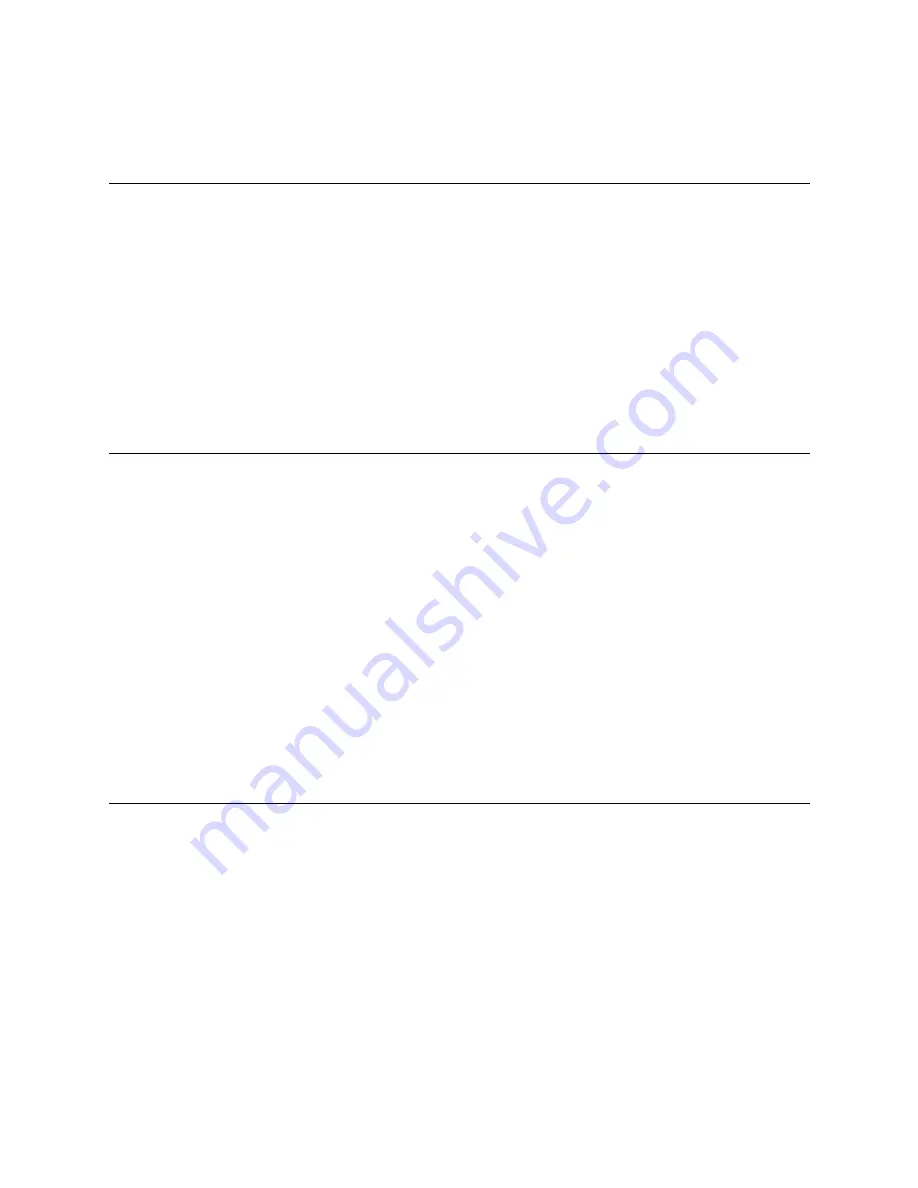
Introduction
63
RangePro RPX8-P User Manual
7 • Emergency Procedures
Introduction
Refer to the appropriate sections for instructions on what to do in case of an emergency:
•
Propeller loss
•
Loss of power
•
Loss of GPS (see
•
Loss of command and control link (see
)
•
Loss of telemetry data link (see
)
•
Loss of video link (see
)
•
Propeller Loss
Do the following:
1.
If you suspect that you have lost a propeller, slowly and carefully fly the aircraft to a reasonable landing area
and land immediately.
2.
You may also use the automated RTL function, but keep an eye on the aircraft and make sure it is heading
in the correct direction to come back home. If the aircraft starts to deviate from the RTL flight path, initi-
ate the automated RTL sequence again. Repeat this step until the aircraft comes home and lands.
3.
If the unit is not able to return to home, manually land in the nearest unpopulated area.
4.
If the aircraft loses a propeller and is flying out of control toward a populated area, initiating a full motor
stop would be the safer recourse. This feature is not programmed into the ground station by default. If this
is an important feature for your flight operations, reference the on-line Ardupilot documentation for
details on how to program an RC input channel to initiate an emergency motor stop (RCx_OPTION
value =31).
Loss of Power
Do the following:
1.
If power loss occurs, the aircraft will drop from the sky and fall to the ground.
2.
Verbally warn others in the operation area immediately.
3.
After the aircraft has hit the ground, approach the crash site cautiously.
4.
Look for debris as there may be sharp jagged pieces lying about. Also be cautious in case a damaged battery
erupts into a fire.
Summary of Contents for RangePro RPX8-P
Page 90: ...90 Chapter 12 Contacting TerraView for Support Chapter Contents Support Options 91...
Page 104: ...104 Appendix F LED Meanings Chapter Contents Introduction 105...
Page 119: ...119 Appendix K Configuration Specific Parameters Chapter Contents Load Specific Parameters 120...
Page 121: ...121 Appendix L Making Sense of Motor Tests Chapter Contents Making Sense of Motor Tests 122...
Page 123: ...123 Appendix M Serial Port Assignment Chapter Contents Serial Port Assignment 124...






































