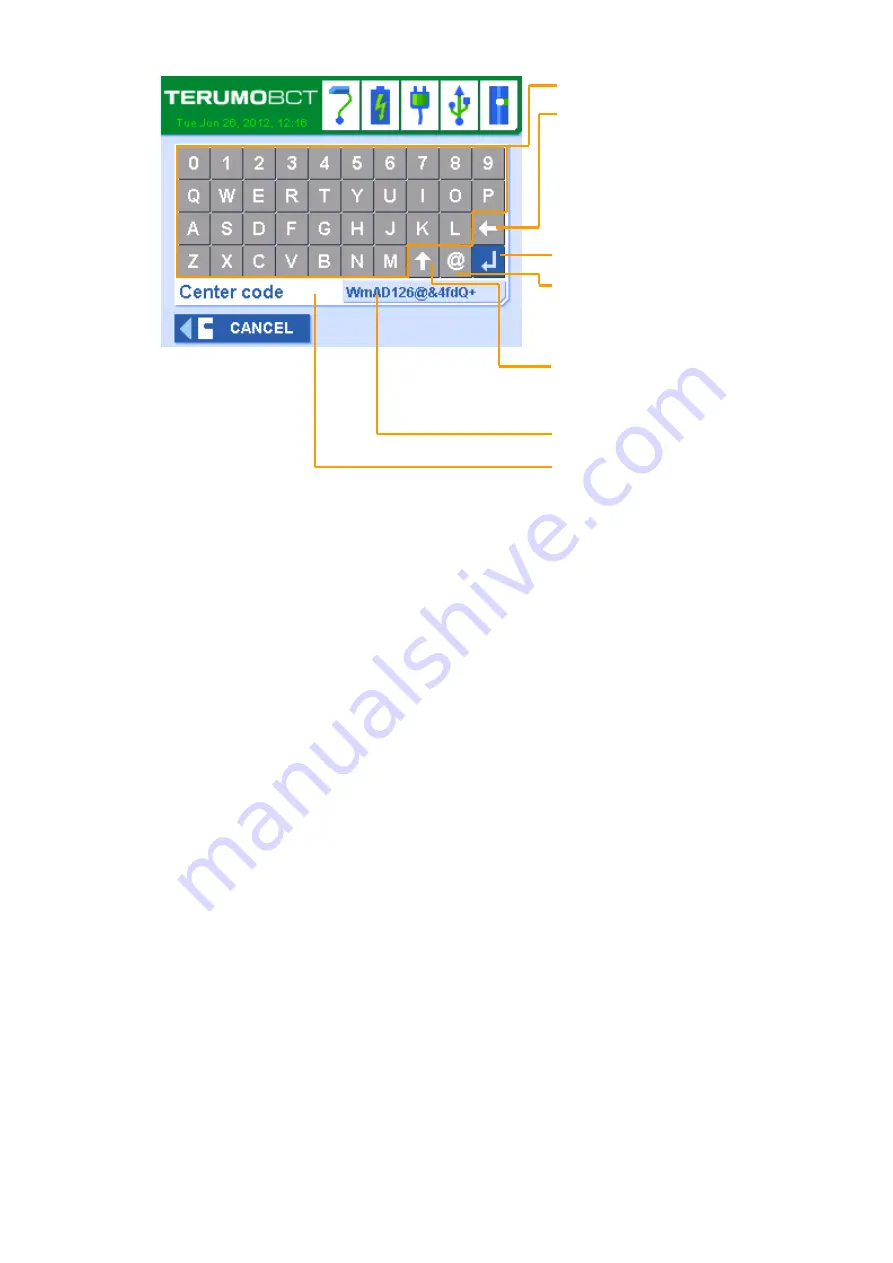
Page
36
of
76
Alphanumeric keyboard
Erase button. Erases the last
character. When no characters
are left to erase, this arrow
brings you to the previous
screen.
Confirmation button. Press this
button to record your input.
Symbol
button.
Switches
between alphanumeric and
symbol keyboard.
Shift button. Switches the
alphanumeric
keyboard
between upper and lower case.
Display of input
Name of the event for which
input is asked.
Following types of events exist. They are explained throughout this chapter:
1.
Volume chooser
2.
Standard barcode
3.
Multi-barcode
4.
Number-barcode
5.
Information
6.
Incident
7.
Program #
8.
Weight check
1. Volume chooser
The volume chooser allows to set the donation volume. For more information on the
volume chooser, see chapter 6.2.3.
Summary of Contents for T-RAC II
Page 68: ......
Page 69: ......
Page 70: ... Nhãn hiệu đã đăng ký Bản quyền Terumo BCT Inc Tất cả các quyền được bảo hộ ...
Page 71: ...02 2020 ...
Page 72: ......
Page 144: ...Page 74 of 76 14 Symbol LS 2208 barcode reader set up ...
Page 145: ...Page 75 of 76 ...
















































