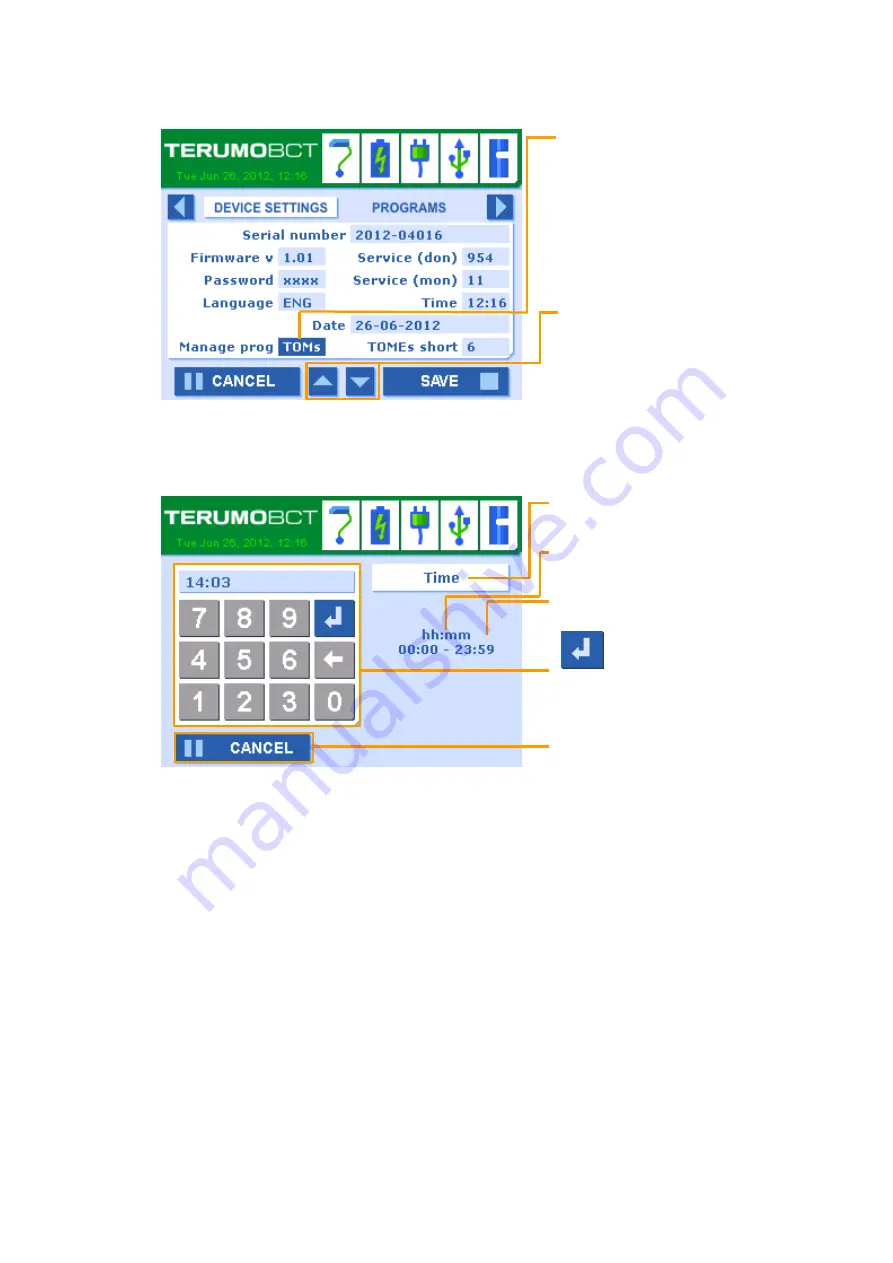
Page
44
of
76
To change a setting, push the field that needs to be altered. The field will become selected
and two extra buttons will be shown:
Setting
‘Manage progs’
is
selected.
Use these buttons in order to
change the selected setting.
In case the selected field is a number or a text, a keyboard will be shown. For instance, when
altering the ‘Time’ setting, following screen is shown:
Name of the setting which is
being changed.
Format
Range
Keyboard with display. Press
to save the changed
value.
Cancel to go back to the
previous
screen
without
changing the setting.
Instead of using the alphanumeric keyboard, it is also possible to enter the setting by reading
a barcode.
[NOTE] A stylus is handy for easier navigation in the settings screens.
Summary of Contents for T-RAC II
Page 68: ......
Page 69: ......
Page 70: ... Nhãn hiệu đã đăng ký Bản quyền Terumo BCT Inc Tất cả các quyền được bảo hộ ...
Page 71: ...02 2020 ...
Page 72: ......
Page 144: ...Page 74 of 76 14 Symbol LS 2208 barcode reader set up ...
Page 145: ...Page 75 of 76 ...
















































