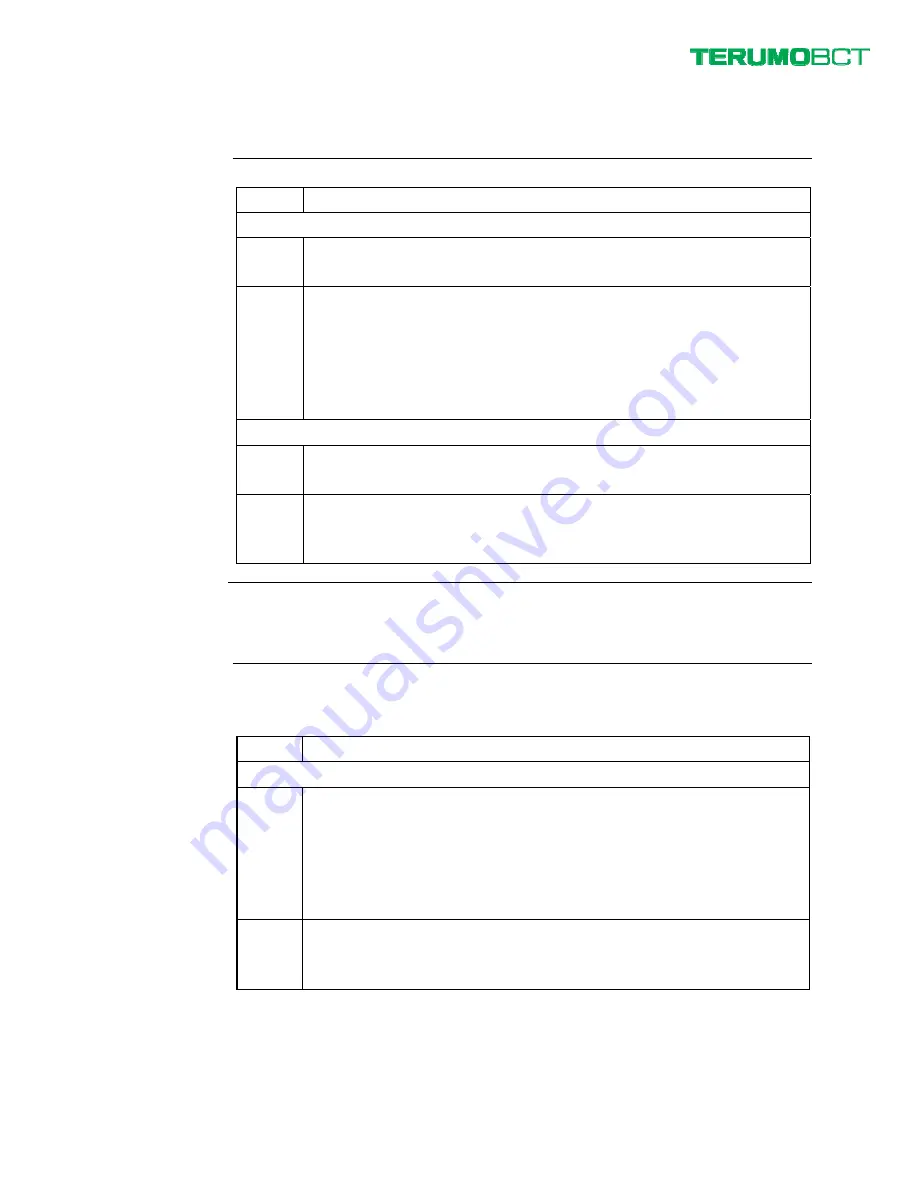
©2012 Terumo BCT, Inc.
Page 8 of 14
PN 306620452
Removing and Attaching the Cover
Step
Action
Removing the cover
1 Open
the
cover.
2
Gently pull the side walls of the cover away from the TSCD II device.
The hinge pins on the cover are released from the hinge sockets on the
device, and the cover can be removed.
Note:
When the device is in use, the cover should be either in the open
position or removed from the device.
Attaching the cover
1
Hold the cover in a vertical position over the back of device.
2
Slide the cover down into the hinge sockets until the cover snaps into
place.
Assembling and Attaching the Bag Support Shelves
Note:
Do not attempt to lift or transport the TSCD II device using the bag support shelves.
Step
Action
Assembling the bag support shelves
1
Gather the following items, which are included with the purchase of the
TSCD II device:
•
Two bag support shelves
•
Two sets of feet
•
Four
screws
2
Lay the support shelves on a flat surface with the underside (center
support) facing up.
































