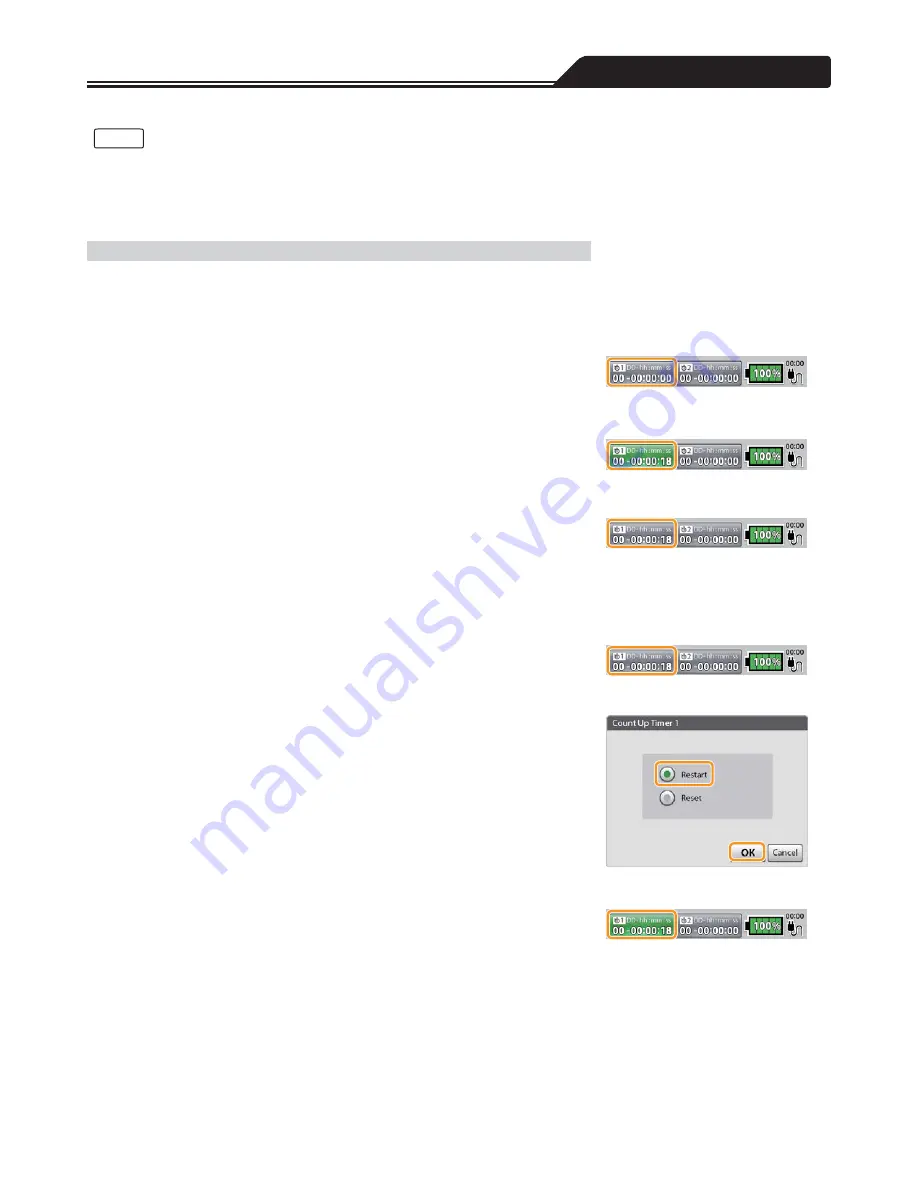
Other Operation Procedures
• When tapping [Cancel], the key lock is not disabled, and the key lock remains enabled.
• When an alarm or alert is issued while key lock is enabled, the key lock is automatically cancelled, and the colour indicators
on the key lock icon and key lock button will turn off.
Count Up Timer
This system has two count up timers.
When the power is turned on, “00-00:00:00” is displayed in the count up timer indicator.
Starting/stopping the timer
1.
Tap the count up timer indicator. (Figure 2-17)
The following figures show the count up timer 1 being used.
The timer starts and the elapsed time is displayed.
While the timer is activated, it is lit in green.
Figure 2-17
2.
Tap the count up timer indicator again. (Figure 2-18)
Figure 2-18
The timer count is stopped. When the timer is stopped, its colour will return to
grey. (Figure 2-19)
Figure 2-19
Restarting the timer
1.
While the timer count is stopped, tap the count up timer
indicator. (Figure 2-20)
2.
Tap [Restart], and tap [OK]. (Figure 2-21)
Figure 2-20
The timer count restarts. (Figure 2-22)
Figure 2-21
Figure 2-22
75
Notes
Summary of Contents for CAPIOX EBS Circuit with X coating
Page 1: ...CAPIOX Emergency Bypass System Instructions for use...
Page 4: ...CAPIOX EBS Circuit with X coating Instructions for use...
Page 8: ...Structure Structure...
Page 25: ...EBS and X coating are trademarks of TERUMO CORPORATION 2019 XX...
Page 26: ...CAPIOX EBS Cannula Kit with X coating Instructions for use...
Page 29: ...CAPIOX Centrifugal Pump Controller SP 200 Instructions for use...
Page 175: ...Memo 146...
Page 176: ...147 Memo...
















































