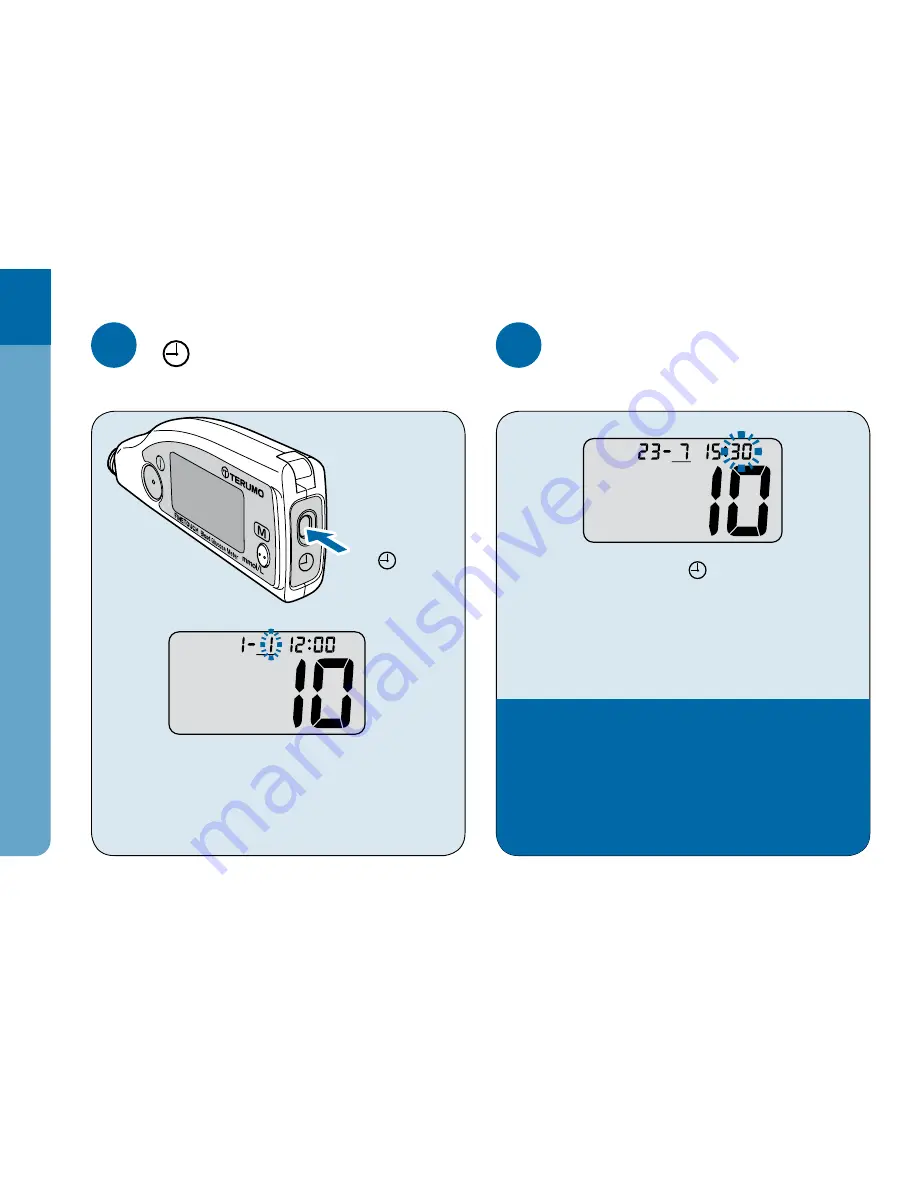
12
B
ef
o
re
u
se
4
5
Repeat Step 3 and 4 to set
date and time.
After setting the year, press
“
” button again.
t
Make sure to set the Minutes.
t
When date and time are not set,
all measurement results will be
memorised with “01 - 01 12:00” as
date and time.
When you press the “ ” button after
setting the minutes, you will hear a beep.
The date and time are memorized and
the year indication disappears from the
display.
Year part stops blinking and Month part
starts blinking.
Press here
“ ”.


































