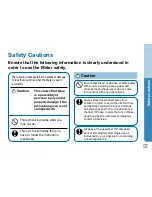65
A
b
o
u
t
sy
m
b
o
ls
About symbols
Catalogue number
Consult instructions for use
Manufacturer
Authorised representative in the European Community
Batch code
Use by date
Sterilised using irradiation
Do not reuse
“Caution” or “Caution, consult accompanying documents”
In-vitro diagnostic medical device
Temperature limitation
Serial number
Do not throw away used batteries with general household waste.