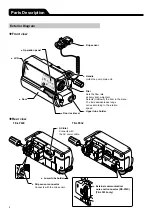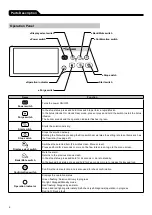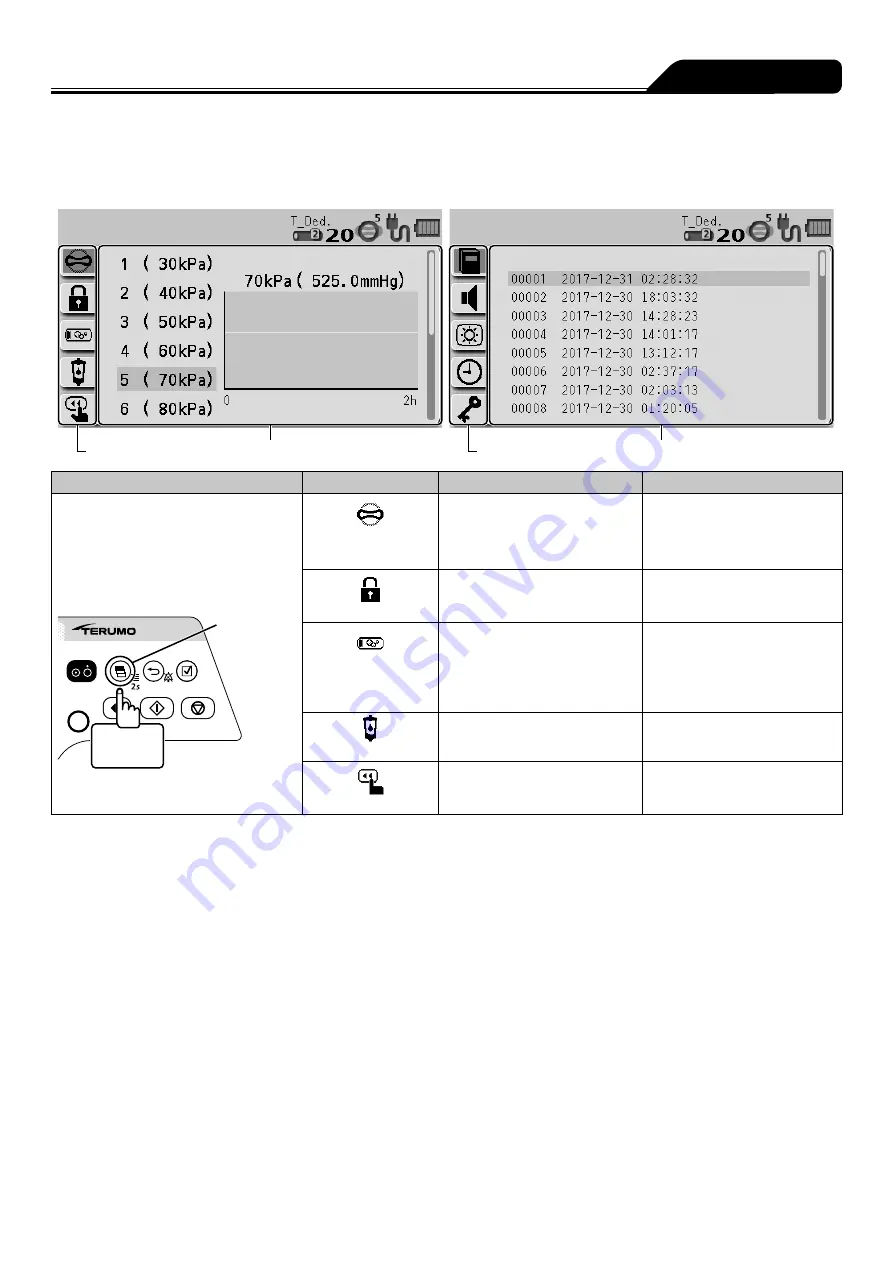
11
Parts Description
Menu screen
For the programming procedure, see page 49 “Changing Settings on the Menu”.
Menu 1
Menu 2
Menu tab
Menu details display
Menu tab
Menu details display
Menu
Menu tab
Menu details
Note
Menu 1
Press and hold the Display select
switch for 2 seconds or more.
This moves the input area to the
next item before displaying the menu
screen.
2 seconds
or more
Display
select switch
Occlusion
detection pressure
1 to 10
(± 30 kPa
↔
± 120 kPa)
Sets the occlusion detection
pressure level.
Keypad lock
ON
OFF
Sets the keypad lock function
to ON or OFF.
Air-in-line
detection
sensitivity
High
Low
Sets the air-in-line detection
sensitivity in 2 levels.
Drip volume
20
60
Sets the drip volume in 2
levels.
Bolus
Hands On Bolus
Hands Free Bolus
Bolus infusion is available with
the Purge switch.