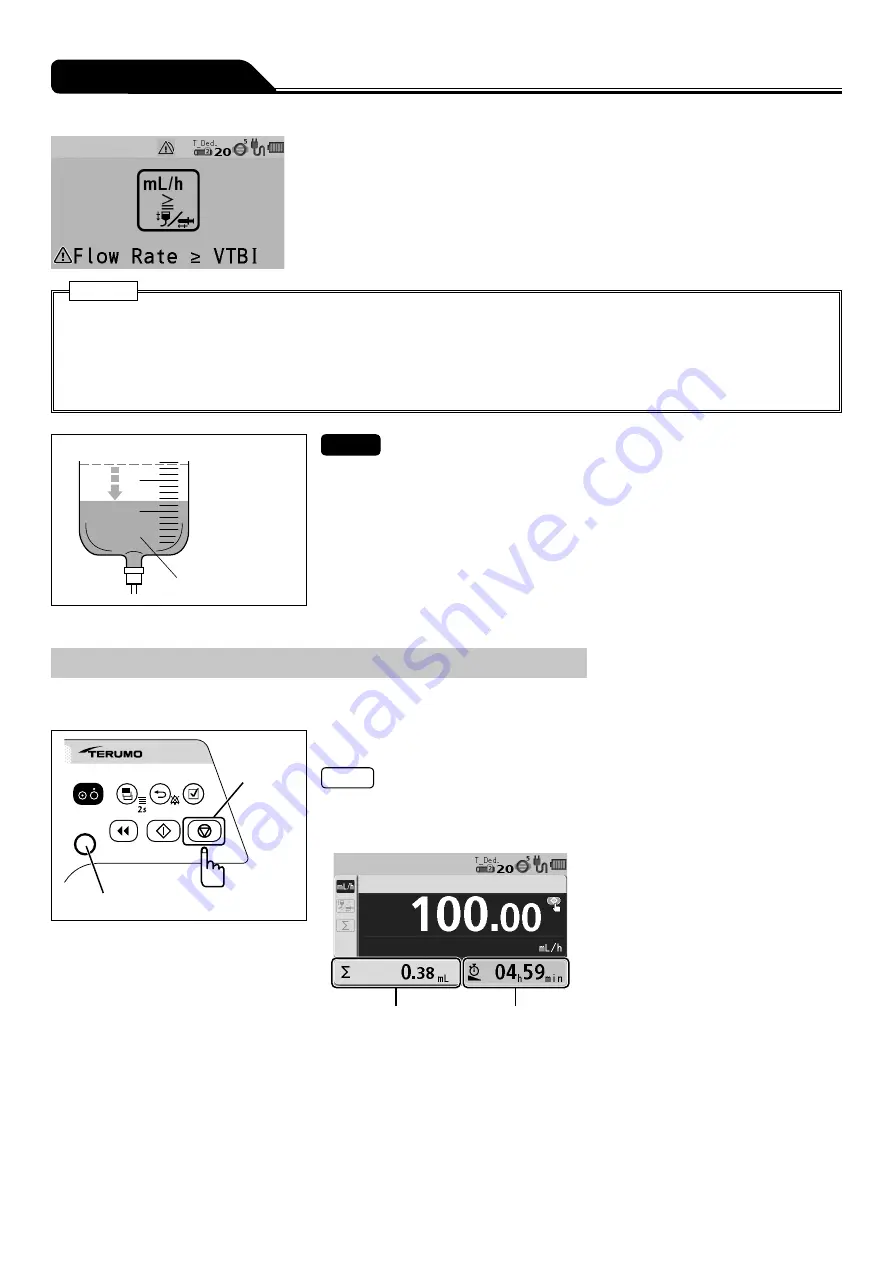
40
Operation Procedure
Flow Rate/VTBI Volume Judgment alarm (yellow)
The flow rate exceeds the VTBI. Check the volume, and if the setting is correct,
press and hold the Start switch for 2 seconds or more again to start infusion.
Cautions
• Before starting solution delivery, check the settings for any errors in the digit of flow rate etc., or whether the flow rate and
VTBI have been accidentally swapped.
This product does not have a function to determine the correct values, possibly resulting in excessive infusion or
insufficient infusion to a patient.
• If any fault is observed, immediately stop the solution delivery and check the setting and the attachment status of the tube.
Drug solution
Check
• Check periodically that the drug solution is reducing and the puncture site is in
good condition.
Temporarily Stopping Solution Delivery
To stop solution delivery
Operation indicator
Stop switch
•
Press the Stop switch to stop the solution delivery.
Notes
• The buzzer sounds and the operation indicator turns off, then the operation stops.
• The volume delivered stops increasing.
• The remaining time stops decreasing.
Remaining time
Volume delivered
















































