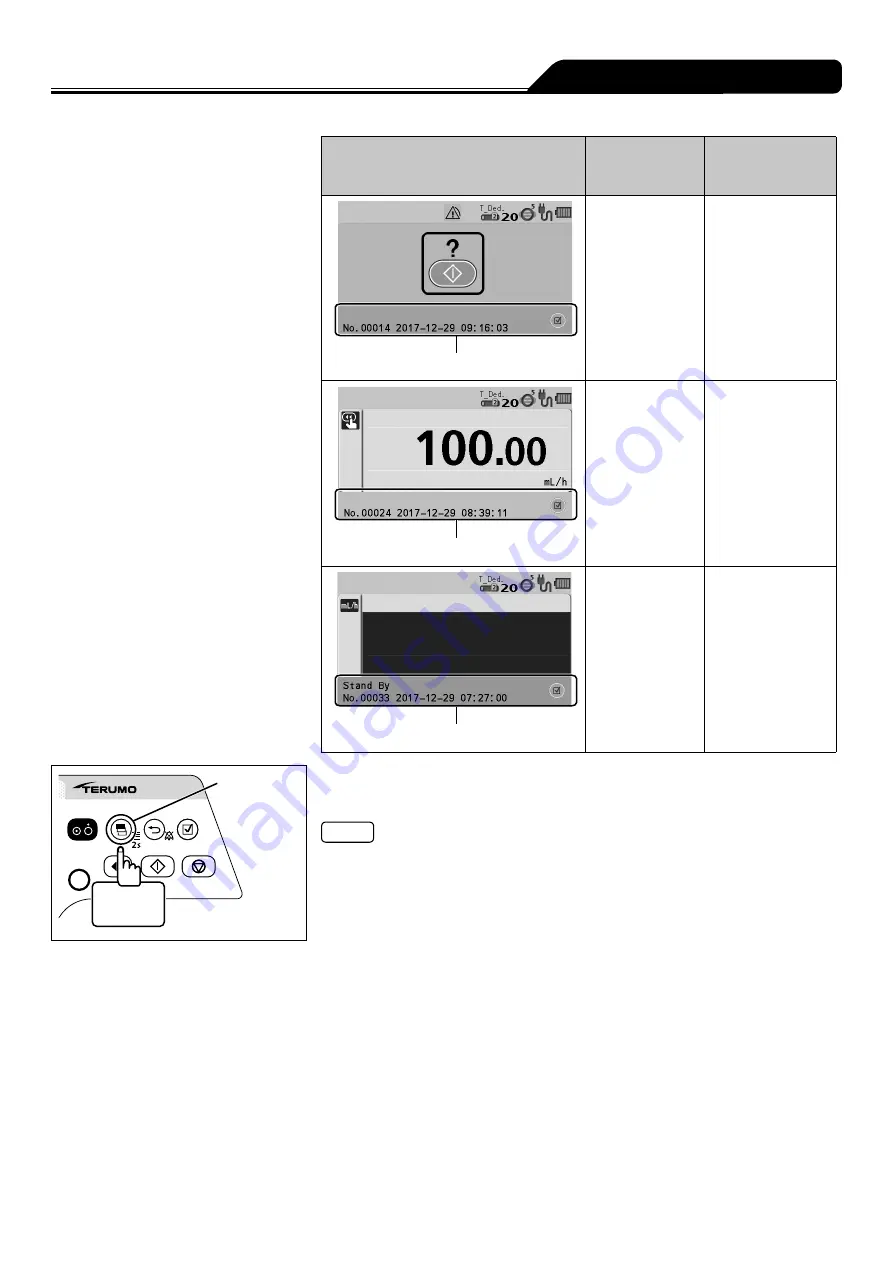
67
Changing Settings on the Menu
Example of operation history
Colour of
bottom area of
LCD
Operation status
Pink
Pink
Operation history
during stop
Blue
Blue
Operation history
during purge or
bolus (Hands On
Bolus, Hands Free
Bolus)
Orange
Orange
Operation history
during standby
2 seconds
or more
Display
select switch
6)
Press and hold the Display select switch for 2 seconds or
more to return to the flow rate screen.
Note
• Set the correct time and date by following the procedure described on page 73
prior to use.
















































