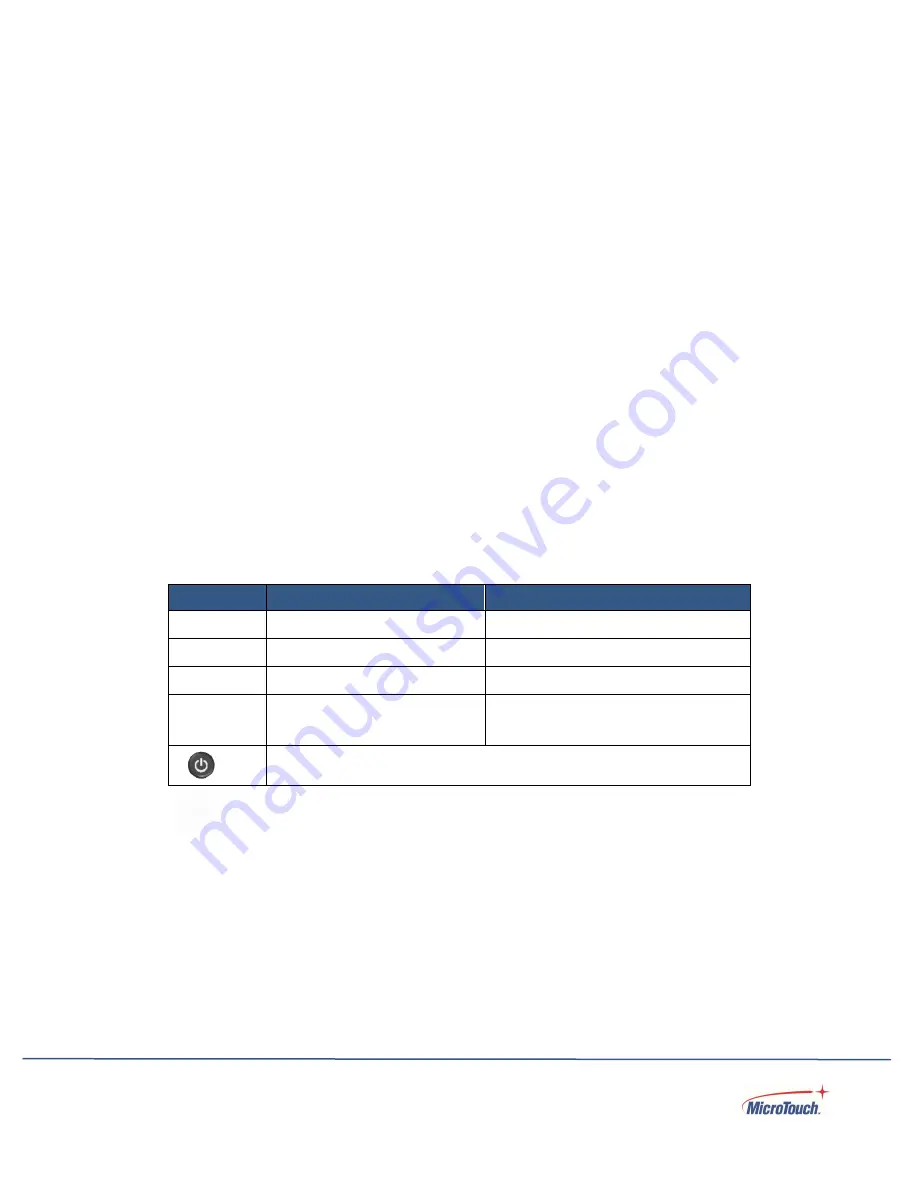
15
Turning Monitor On and Off
Connect the monitor to DC power. The monitor should come on within 10 seconds.
If the monitor does not come on within 10 seconds, press the power button on the OSD wired remote.
The monitor should power on within 5 seconds.
When the monitor is on, pressing the Power button will open a pop-up that asks
, “Do you want to turn
off?” If yes, press the Power button again. Another popup says, “Please press the power button again.”
Press the Power button again to turn the monitor off.
Note:
If there is no video input signal for a preset period, the monitor will automatically go into standby
mode. Allow up to 10 seconds for the video to reappear after the signal is reapplied.
On-Screen Display (OSD)
The open frame monitor series requires that the wired remote be connected to make changes to the
video or touch settings and to turn the monitor on and off. Controls and options are detailed below.
Button
Normal Video Display
When OSD Menu is Displayed
MENU
Activate the main menu
Exit selection / Exit OSD
Brightness Adjust
Menu Up / Adjust Up
Contrast Adjust
Menu Down / Adjust Down
SELECT
If held for 5 seconds:
Select Video Source
Select the highlighted item
Power on / Power off




































