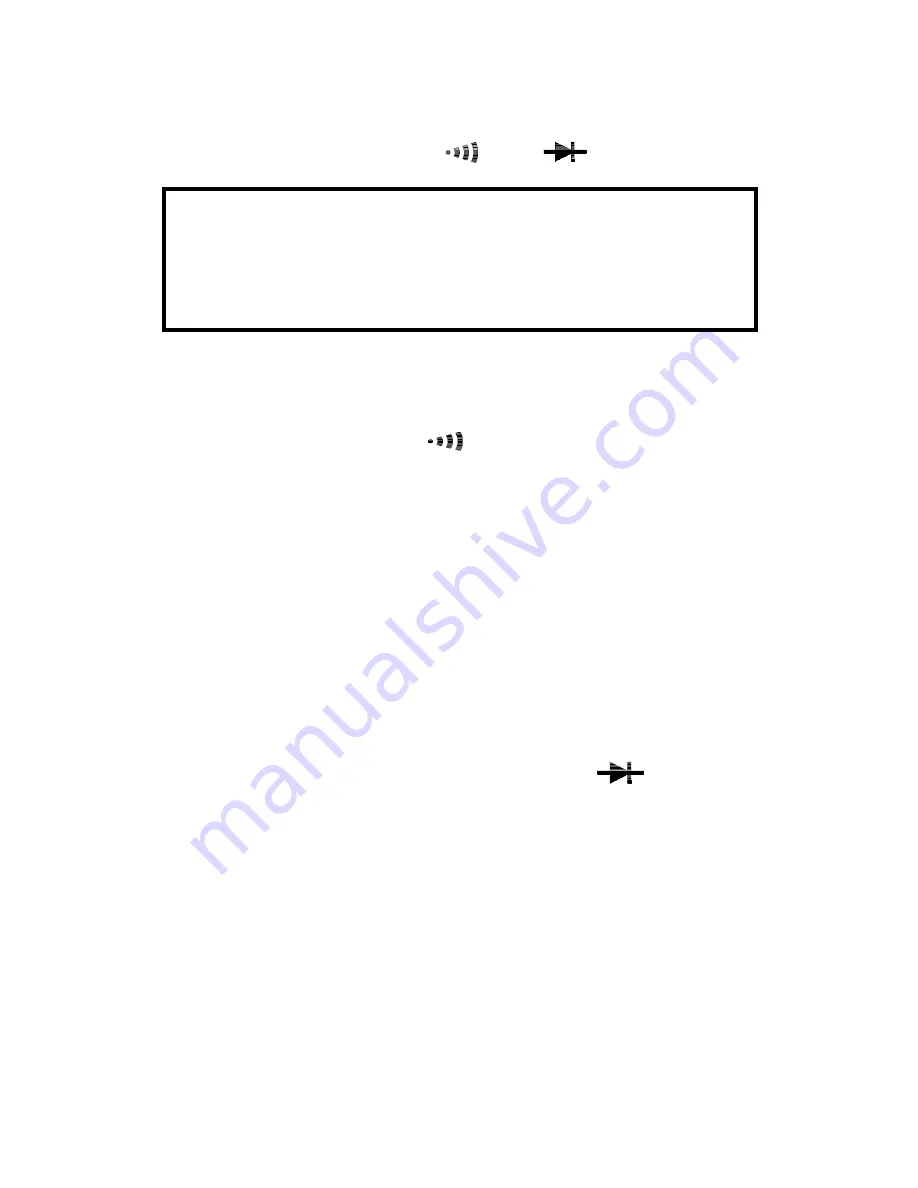
17
4-8 Continuity Measurement & Diode test
Press “ Red “ button to select "
" or "
" function.
WARNING
Before taking any in- circuit measurement, remove power from
the circuit being tested and discharge all capacitors in the
circuit.
CONTINUITY MEASUREMENT
(1) Connect
red
test
lead to the " V
Ω
" terminal and black test lead to
the " COM " terminal.
(2) Set range switch to the "
" position.
(3) Remove power from the circuit being tested and discharge all
capacitors.
(4) Connect Test prods of test leads in the circuit being measured.
(5) When the test lead to the circuit is below 40
Ω
It will be
indicated by a continuous beeping.
Note:
Continuity test is available to check open / short of the
circuit.
DIODE TEST
(1) Connect red test lead to the " V
Ω
" terminal and black test lead to
the " COM" terminal.
(2) Set range switch to the diode test position "
" .
(3) Connect the red test lead to the anode side and black test lead to
the cathode side of the diode being tested.
(4) Read forward voltage ( Vf ) value on LCD.
(5) If the test leads are connected rather than according to procedure
(4), the digital reading should nearly equal to the reading in the
open circuit condition. This can be used for distinguishing anode
and cathode poles of a diode.





































