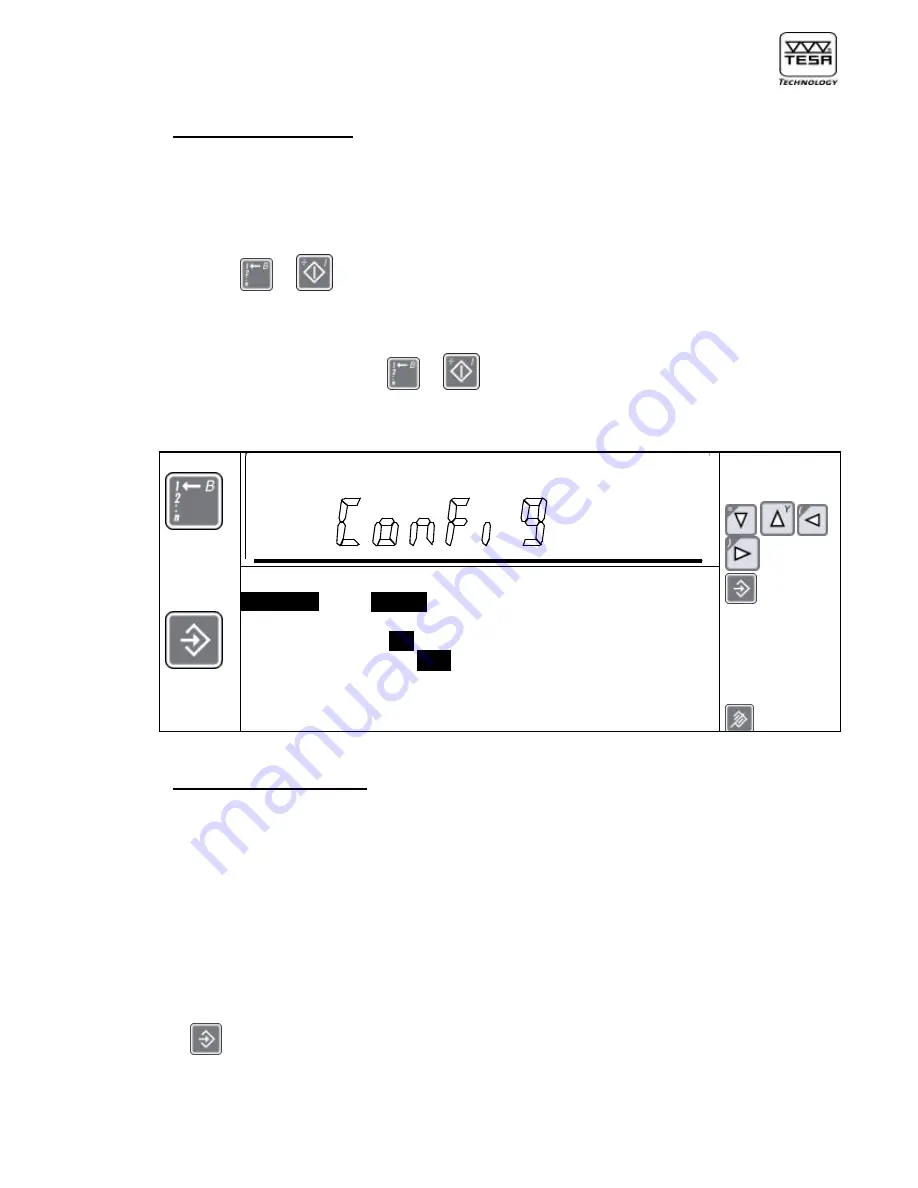
POWER PANEL
plus
M
N° ME07.99077
29
B. Vuille
5.2) Language / Header (B)
Allows you to choose your preferred language. If you’ve selected Header, you may
set the relevant parameters as follows:
OFF
Can only be activated in the configuration menu (submenu 1).
Loss
When starting up Execution of a part programme or pressing either key
or
. This option also prompts your control panel to reset the
counter to zero.
Part
When starting up Execution mode for measuring each single piece or
pressing either key
or
. This option also prompts your control
panel to reset the counter to zero.
Language / Header
or the
selection
you’ve
validated
with
Language
:
English
/ Deutsch / Français
Italiano / Espagna / Other
Printer header :
ON
/ OFF
Introduction :
OFF
/ Loss / Part
Choose
language and
header with
then press
to confirm
To cancel all
changes and
return to the
configuration
menu, press
5.3) Speed / Stabilisation (C)
Allows you to set the desired probe speed for fast displacement or for approaching
the measuring point. During the waiting time given for stabilisation, the measured
value may only vary to the extent of the limit value, which depends on the selected
resolution.
Criteria:
Resolution to 0,0001 mm
Permissible variation < 0,5 µm
Resolution to 0,001 mm
Permissible variation < 1 µm
Resolution to 0,01 mm
Permissible variation < 5 µm
In most cases, we advise to activate the option AUTO for optimum waiting time
and best results. The option % prompts yo u to validate your selection by pressing
key
after each probe contact.
Your control panel will refer to the response times given for Displaying and
Positioning when running a part programme. With respect to this, report to
Executing a part programme (18) and Generating data files (17).
















































