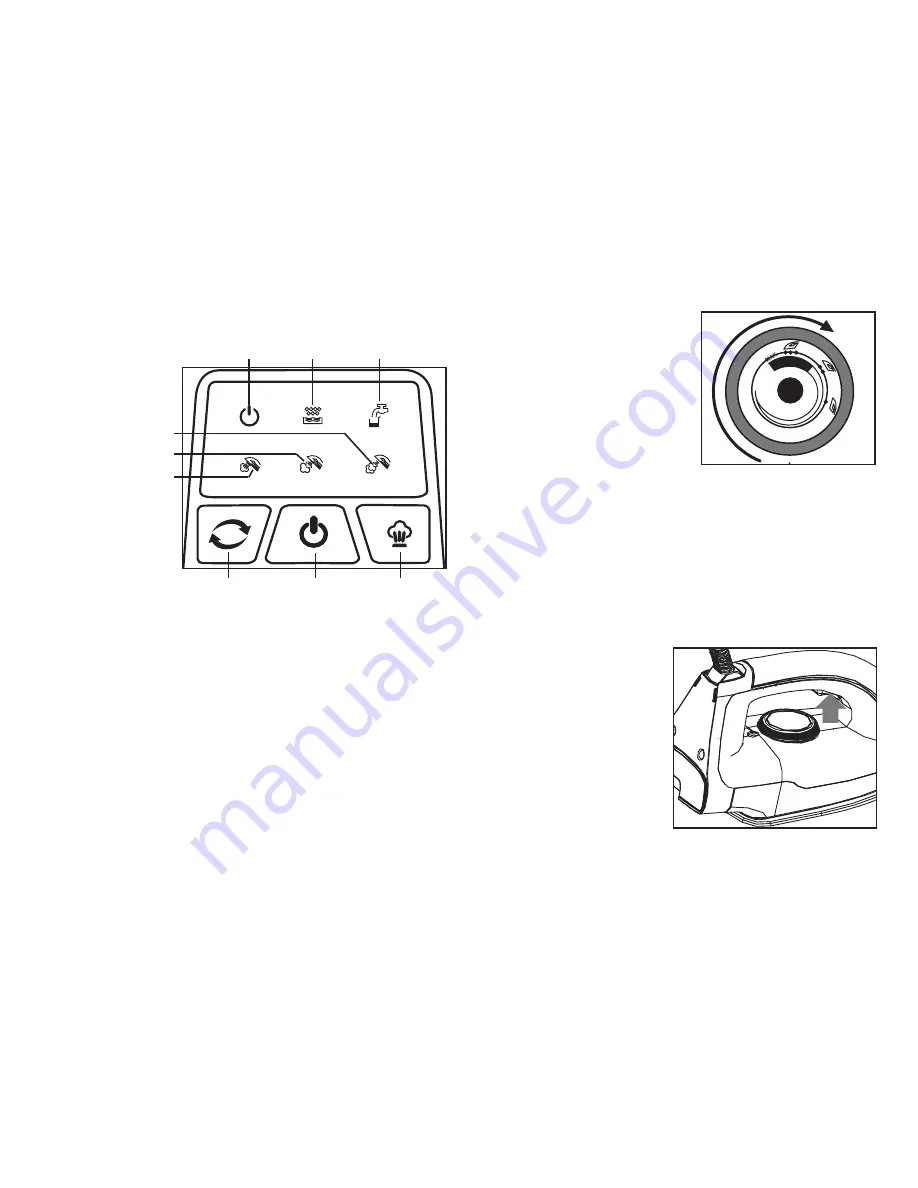
Operation
The Control Panel
Switching on and off
To switch on:
Press the On/Off button. The power indicator will illumi-
nate and the low steam level indicator will flash. This is the iron’s default
operating state.
To switch off:
Press and hold the On/Off button. The power indicator
and all other indicators will be extinguished and the appliance may be
disconnected from the power supply.
DO NOT
unplug the steam station from the mains when any indicator
is lit. Always power down first.
Operating the iron
1. Unwind and straighten the power and iron supply cords.
2. Fill the tank and position the iron on its rest.
3. Connect the appliance to the mains supply.
4. Press the ON/OFF button to switch the appliance on.
5. Turn the Temperature Dial on the
iron clockwise to the required
temperature position to suit the
fabric being ironed.
(Refer to Page
6 for guidance)
. The pilot light on
the iron glows. When the required
temperature is reached the pilot
light goes off.
During use the pilot light will go on and off as the thermostat maintains
the iron at the correct temperature.
Steam Ironing
Steam Ironing should be carried out at the highest settings on the tem-
perature dial.
1. Press the Steam Selector button to select High, Medium or Low
steam as required. The chosen steam indicator will flash. When the
indicator glows steadily, this indicates that the iron can now be
used for steam ironing.
2. Press the Steam trigger for
steam ironing. Release the
trigger to shut off the steam
and return to normal (dry)
ironing.
Whenever the steam button on the
iron is depressed the steam pump
in the base of the appliance will be
distinctly audible. This is normal and
not a fault.
As the soleplate heats up, a little steam will emerge from the soleplate. This
will continue for about 3 seconds and is normal.
On/Off
Button
Steam
Selector
Reset
Button
High Steam indicator
Power
Indicator
Descale
Indicator
Low Water
Indicator
Low Steam Indicator
Medium Steam Indicator
MA
X
MAX
5
Page 5


























