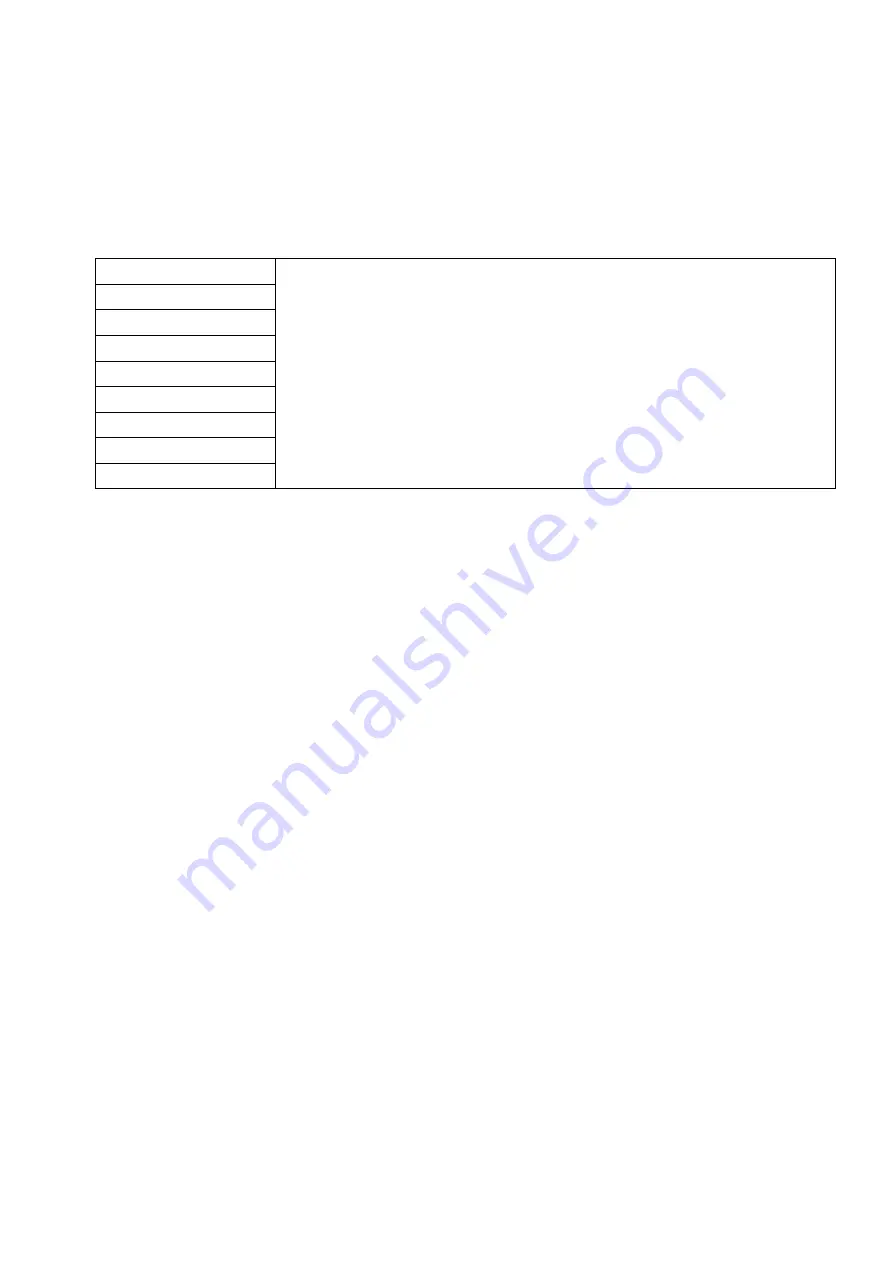
17
DISPLAY MENUS
The function of LCD panel is arranged as a 2 level menu structure.
-Main menu
-Sub menus
STATUS MENU ____________________________________________________________
POWER OFF
Messages displayed by order of priority
FAULT ! 140
WARNING ! 015
ALARM !
WARNING !
WARNING ! 600
PFC START !
INVERTER START !
STATUS NORMAL !
POWER OFF
User pressed power button for about three seconds during UPS operation. If the user releases the button,
UPS will be turned off after three seconds.
FAULT ! 140
A fault has occurred in the UPS and the number shows the fault code.
WARNING ! 015
Shutdown process started and UPS will be shutdown (sleep mode) after the indicated delay or
UPS is in sleep mode and output voltage will be restored after the indicated delay.
ALARM !
An alarm has occurred in the UPS, inverter has stopped but it will start again.
WARNING !
A warning status occurred
WARNING ! 600
An overload alarm has occurred, the load will be transferred to bypass after the indicated delay (in terms of
seconds) and inverter will stop after the indicated delay.
PFC START !
Input power factor correction stage has started.
INVERTER START !
Inverter stage has started
STATUS NORMAL !
There is no fault ,alarm or warning and the load is transferred to the output of the UPS.
Summary of Contents for CL115D Series
Page 1: ...UPS USER MANUAL CL115D...
Page 4: ...AGKK9530 01 2011...
Page 37: ...33...
Page 38: ...34 AGKK9530 06 2014...
















































