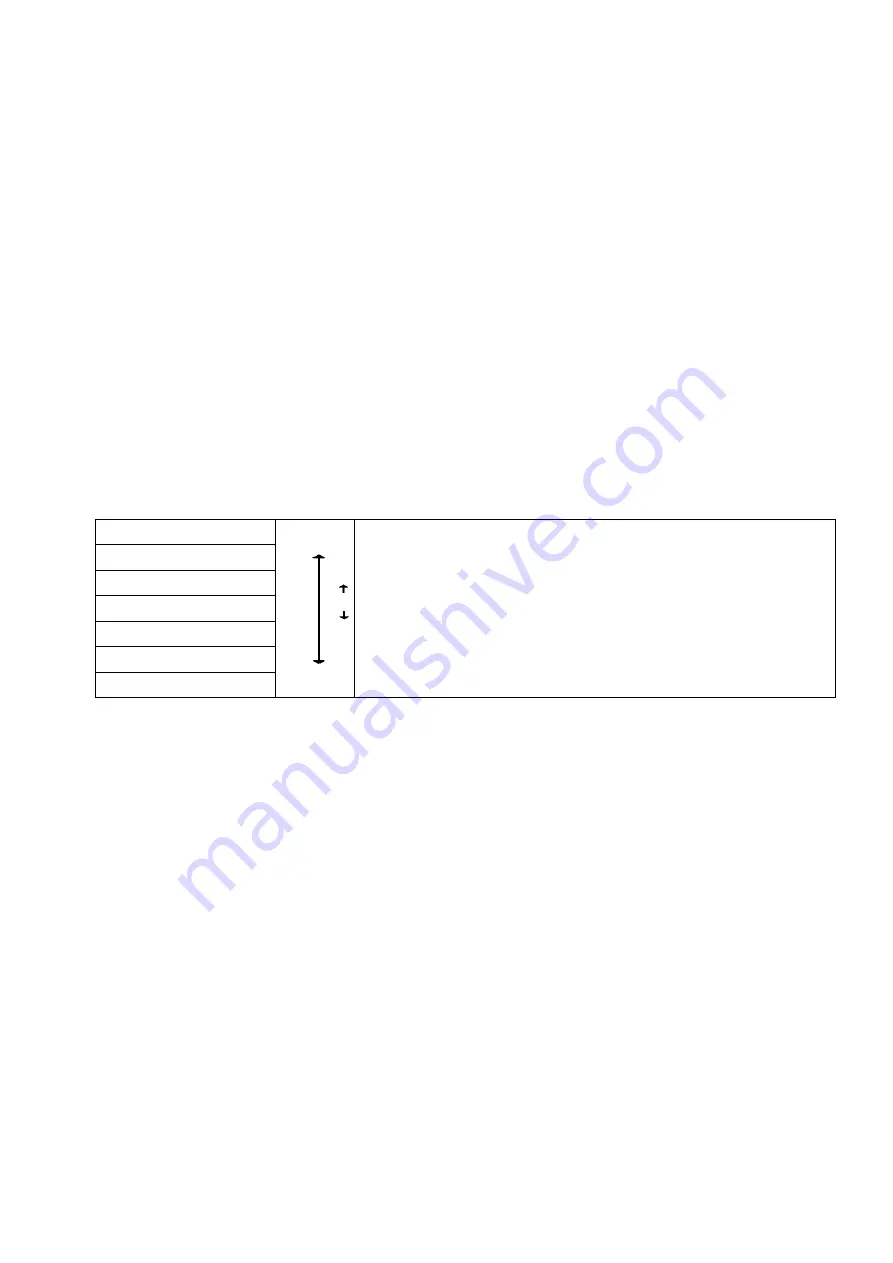
19
ALARMS MENU ____________________________________________________________
The most important function of the UPS is alarms menu. There is a real time clock in the UPS and the UPS
records all events by their date and time. And the user can see all previous events and alarms by order of
occurrance. Every log record contains 16 alarms,16 warnings and 30 fault and status messages.
000>101009 10:30 This is the last recorded alarm on 10-10-2009 date, at 10:30 and the event number is 000.
The second line shows alarm or alarms time shared by order which were recorded at that time.
If the user presses the left or right buttons, the event number will change from 000 to 127, the message which
have 000 number is the last event and the 127 is the first (oldest).
<ENT>CLEAR LOGS (ENTER:CLEAR LOG EVENT TABLE)
If the user presses enter key during this message, UPS will clear all recorded events from memory.
Note : For log table clearing service password is required. Otherwise the user can not clear log events.
In this case LOG.CLEAR FORBID message will be shown on submenu item.
<ENT>EXIT
If the user presses ENTER button, exits from measures menu to upper menu.
INFORMATION MENU _______________________________________________________
SYNC:OK COMM:OK
Use Up and Down buttons to move on submenu
POWER:15000VA
FIRM:D100
MODEL:CL115D
BATTERY NR: 020
CHGR.CURR.:1.50A
<ENT>EXIT
SYNC:OK COMM:OK
SYNC:OK indicates that inverter output is synchronous to the bypass input ,COMM:OK indicates that, RS232
serial communication port is active.
POWER:15000VA
The maximum output power of the UPS in VA.
FIRM:D100
The firmware version of the UPS.
MODEL:CL115
The model name of the UPS.
BATTERY NR: 020
Selected number of batteries for the UPS .
CHGR.CURR.:1.50A
Selected battery charging current limit value in amperes.
<ENT>EXIT
If the user presses ENTER button, exits from alarms menu.
Summary of Contents for CL115D Series
Page 1: ...UPS USER MANUAL CL115D...
Page 4: ...AGKK9530 01 2011...
Page 37: ...33...
Page 38: ...34 AGKK9530 06 2014...
















































