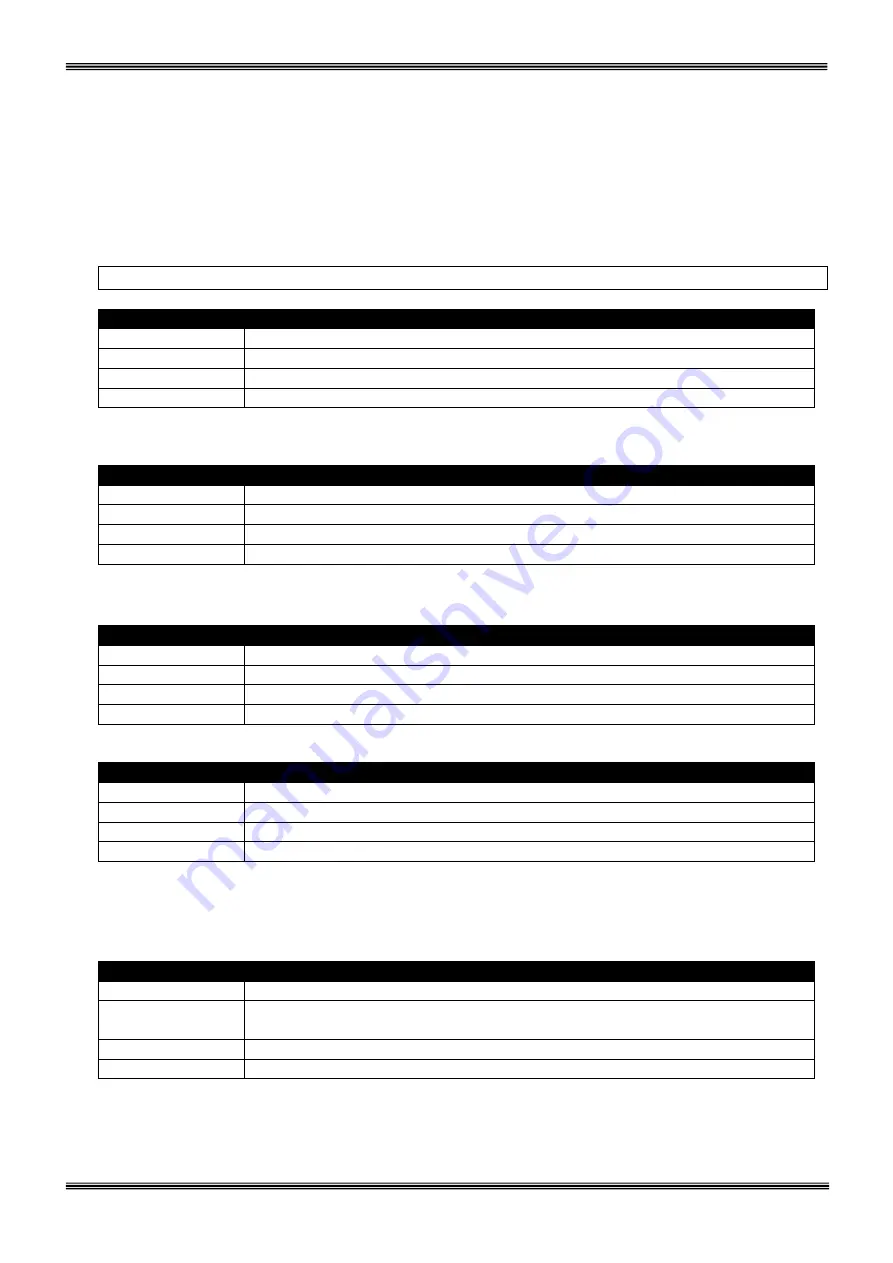
48
ATTENTION!!!
The cables from input distrubution panel to the UPS by-pass input must be of the same size and
length for proper bypass load sharing.
The cables from each UPS output to the load distribution panel must be of the same size and length
for proper load sharing during parallel operation.
4.3 Parallel mode status codes of the UPS
801 Status code
Status
Inverter system fault
Description
The UPS number of this UPS is same with MASTER UPS in parallel system
Restart
Change UPS number and Restart UPS again
Returning to fault
Directly fault
In parallel system each UPS must have a unique UPS number. If the UPS number is used in system ,the last
UPS joined to parallel system produces this status code
802 Status code
Status
Inverter system fault
Description
The Operation mode of this UPS is different with MASTER UPS in parallel system
Restart
Change operating mode and Restart UPS again
Returning to fault
Directly fault
In parallel UPS system master and slave UPS operating modes must be same
803 Status code
Status
Inverter system fault
Description
Parallel Operation mode is selected but there is no paralleling board
Restart
Install parallel communication board and Restart UPS again
Returning to fault
Directly fault
804 Status code
Status
Inverter system fault
Description
Parallel communication connector disconnected in slave mode inverter down
Restart
Connect parallel communication cable and Restart UPS again
Returning to fault
Directly fault
Check the followings
- Parallel or synchron mode selected but parallel data cable unplugged
- Call service
805 Status code
Status
Inverter warning
Description
Parallel communication connector disconnected in master mode inverter continues
to run
Restart
Connect parallel communication cable and wait
Returning to fault
--
Check the followings
- Parallel or synchron mode selected but parallel data cable unplugged
- Call service
















































