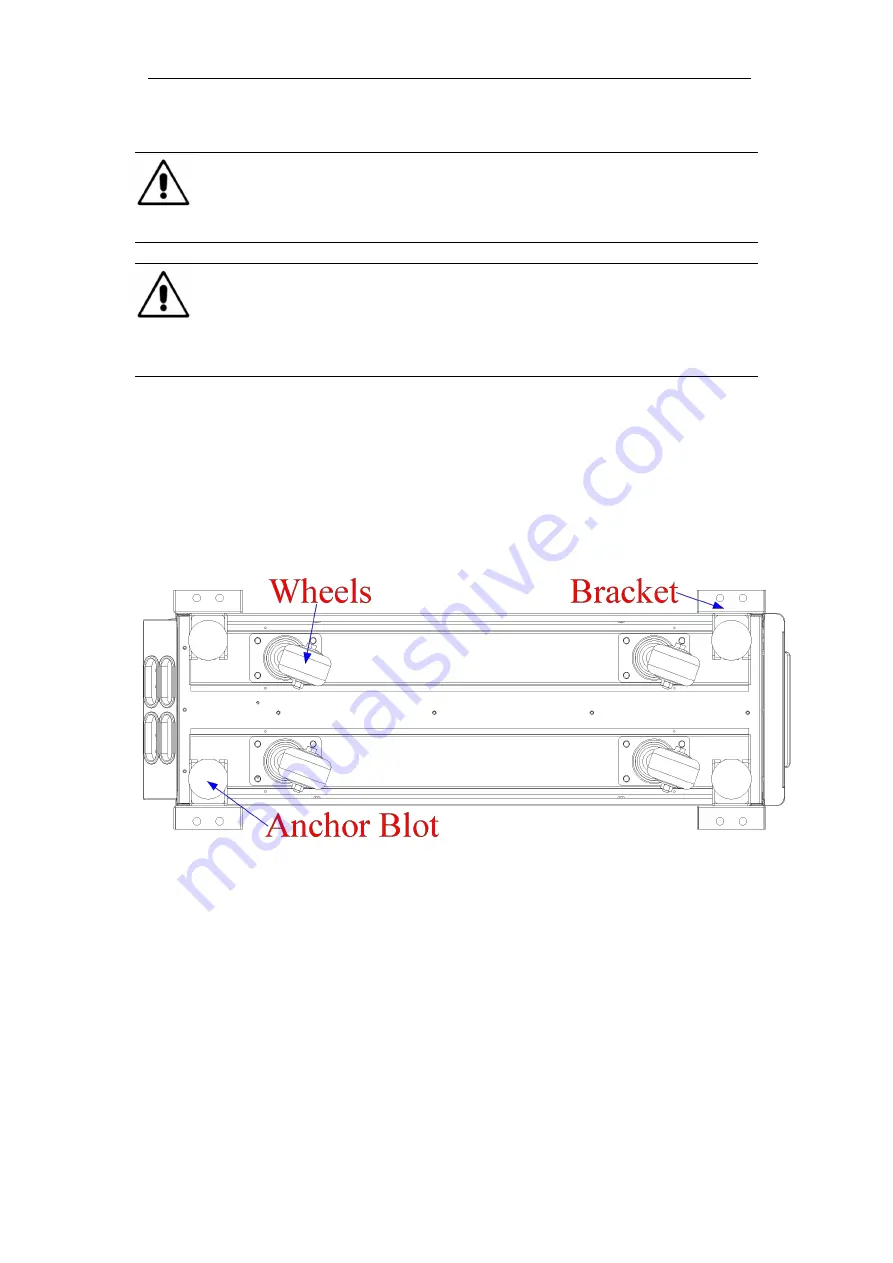
13
7. Move the cabinet to the installation position.
Attention
Be careful while removing to avoid scratching the equipment.
Attention
The waste materials of unpacking should be disposed to meet the demand for environmental
protection.
3.3 Positioning
3.3.1 Positioning Cabinet
The UPS cabinet has two way of supporting itself: One is to support itself temporarily
by the four wheels at the bottom
,
making it convenient to adjust the position of the
cabinet
;
The other is by anchor bolts to support the cabinet permanently after
adjusting the position of the cabinet. The supporting structure is shown in Fig. 3-1.
Fig.3-1 Supporting structure
(
Bottom view
)
The steps to position the cabinet are as follows
:
1.
Ensure the supporting structure is in good condition and the mounting floor is
smooth and strong.
2. Retract the anchor bolts by turning them counterclockwise using wrench, the
cabinet is then supported by the four wheels.
3. Adjust the cabinet to the right position by the supporting wheels.
4. Put down the anchor bolts by turning them clockwise using wrench, the cabinet is
then supported by the four anchor bolts.
5. Ensure the four anchor bolts are in the same height and the cabinet is fixed and
immovable.
6.
Positioning done
.
Summary of Contents for TEOS+ 300 Series
Page 1: ...TEOS 300 SERIES 10 15 20 30 kVA 3 Phase In 3 Phase Out USER MANUAL...
Page 2: ......
Page 4: ......
Page 62: ......
Page 63: ...AGKK14730 06 2022...
















































