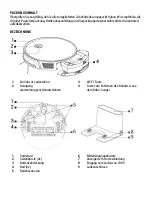MAINTENANCE
ATTENTION! We recommend performing regular maintenance for the most efficient cleaning possible.
INSUFFICIENT MAINTENANCE MAY RESULT IN DAMAGE TO THE ROBOTIC VACUUM CLEANER AND
VOID WARRANTY.
Before cleaning and maintenance, turn off the robotic vacuum cleaner by pressing button "2". Wipe the
top cover of the robotic vacuum cleaner with a soft, dry or slightly damp cloth. Do not use cleaning
agents to clean the surface of the robotic vacuum cleaner, you could damage its surface.
DUST/WATER TANK - clean or empty after each cleaning
Empty the dust/water tank regularly.
The filling of the dust/water tank significantly affects the suction performance of the robotic
vacuum cleaner and the quality of cleaning.
If you wash the dust/water tank with water, dry it carefully before re-installing it in the robot
vacuum cleaner.
Press the release button to remove the dirt container, pour out the residual water and dump the dirt
into the trash can. We recommend washing the Primary filter and the Dust/water tank with clean water
every 14 days.
HEPA FILTER - cleaning once a week
Do not clean the HEPA filter with your fingers or a brush, only with a stream of clean water (do not
use cleaning agents) or vacuum it with a conventional vacuum cleaner.
Let the HEPA filter dry thoroughly, never install a wet HEPA filter in the robotic vacuum cleaner!
Do not expose the primary filter and HEPA filter to sunlight.
Vacuuming with a dirty HEPA filter or without an inserted HEPA filter can damage the robotic
vacuum cleaner.
Summary of Contents for RoboStar iQ400
Page 1: ...TESLA RoboStar iQ400 ...