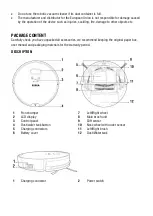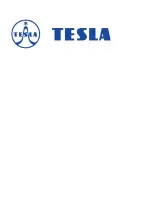Remote controller
1
Return to charging station
2
Direction button
3
Start of AUTO cleaning/Pause
4
TURBO cleaning
5
SMART cleaning
6
Spot cleaning
7
Wall/Edge cleaning
Charging station
1
Power indicator
2
230 V power adaptor
3
Charging pins
4
230 V power adaptor port connector
FIRST CLEANING
Remove all obstacles that can prevent effective cleaning.
Also remove objects that can damage the robotic vacuum cleaner.
The carpet must be secured so the robot cannot get on it when mopping. If the mopping pad
with the water container is installed on the vacuum cleaner, it may interrupt the cleaning process
or cause unwanted soaking of the carpet.
Direct sunlight may cause a reduced sensitivity of the infrared sensors of the vacuum cleaner,
please avoid direct sunlight light.
Black furniture may not be properly detected due to the physical nature of infrared sensors. This
may cause a slight impact, which will be reduced by the front bumper.
Summary of Contents for RoboStar T80 Pro
Page 1: ...TESLA RoboStar T80 Pro ...
Page 51: ......