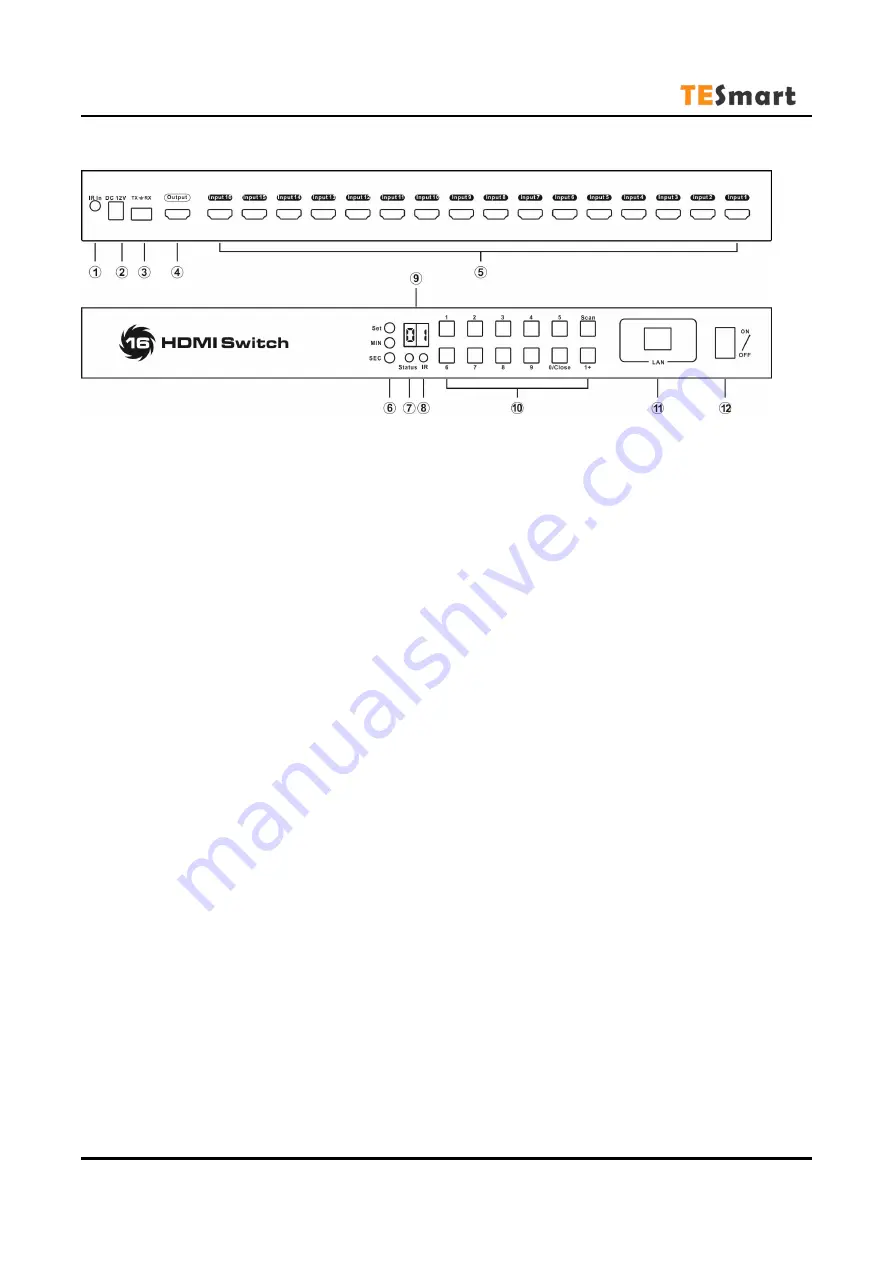
www.tesmart.com
2
Panel descriptions
1. IR receiver extension cable input
2. DC 12V Power Adapter
3. 3 Pins jack for RS232 console
4. HDMI output port
5. HDMI input ports
6. Auto scan time interval settings
[MIN]: Press button [MIN] to loop between 0~59 minutes.
[SEC]: Press button [SEC] to loop between 0~59 seconds.
[Set]: After setting minutes and seconds by buttons [MIN] and [SEC], press button [Set] to enter final
scan time interval setting.
7. Status indicator:
Green LED: Auto scanning mode
Red LED: Normal status
8. IR receiver
9. LED display: display current selected input source
10. Keypad:
[1~9]: Press these buttons to directly select input 1~9 sources.
[0/Close]: Press this button directly will turn on or turn off the display out; Press [1+] then [0/Close] to
select input 10
[Scan]: Press this button to start or stop automatically scan between input 1 to input. The interval time
can be set by buttons [Set], [MIN], [SEC] as described above.
11. LAN: TCP/IP console interface
12. Power switch: Turn on or off the power.






















