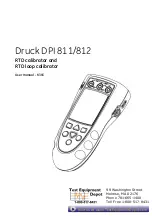[EN] English -
1
K345 Issue 4
Table of Contents
Marks and symbols on the instrument ................................. 2
To start .................................................................................. 2
Location of items ............................................................................ 2
Items on the display ...................................................................... 2
Prepare the instrument ................................................................ 2
Power on or off ................................................................................ 3
Set up the basic operation ......................................................... 3
Select a task (Measure and/or simulate) ............................. 3
Set up the settings ......................................................................... 4
Edit functions .................................................................................... 4
Operation .............................................................................. 6
RTD connections ............................................................................. 6
Communications port connections ........................................ 6
Measure RTD values ...................................................................... 6
Change the output values .......................................................... 6
Simulate RTD values ...................................................................... 7
Transmitter calibration ................................................................ 7
mA measurements ........................................................................ 8
Switch test .......................................................................................... 8
UPM Pressure measurements .................................................. 9
Error indications .............................................................................. 9
Maintenance ..................................................................... 10
Calibration ......................................................................... 10
Before you start ............................................................................ 10
Procedures (Ohms input) .......................................................... 10
Procedures (Ohms output) ....................................................... 11
Procedures (mA input) ............................................................... 11
Procedures (IDOS UMM) ............................................................ 11
Specification data ............................................................ 12
Customer service ............................................... Back cover
© 2007 General Electric Company. All rights reserved.
Trademarks
All product names are trademarks of their respective companies.
Introduction
The DPI 811 RTD (Resistance Temperature Detector)
Calibrator and DPI 812 RTD Loop Calibrator are part of the
Druck DPI 800 series of hand held instruments.
The DPI 800 series uses Intelligent Digital Output Sensor
(IDOS) technology to give instant plug and play
functionality with a range of Universal Measurement
Modules (UMM). Example: the Universal Pressure Module
(UPM).
The DPI 811/812 include these functions:
Safety
Before you use the instrument, make sure that you read
and understand all the related data. This includes: all local
safety procedures, the instructions for the UMM (if
applicable), and this publication.
WARNING
• It is dangerous to ignore the specified limits for the
instrument or to use the instrument when it is not in
its normal condition. Use the applicable protection
and obey all safety precautions.
• Do not use the instrument in locations with explosive
gas, vapor or dust. There is a risk of an explosion.
• To prevent electrical shocks or damage to the
instrument, do not connect more than 30V between
the terminals, or between the terminals and the
ground (earth).
Continued
Function
DPI 811
DPI 812
Measure/simulate RTD
temperature or resistance
* Yes
*
Refer to “Specification data”.
** Optional item
Step/Ramp functions
Automatic/Manual
Communications port
IDOS or RS232
Language selection
Yes
Measure pressure/Leak test
** External IDOS UPM
** Snapshot
Up to 1000 displays with a
date/time stamp
Measure mA
No
0 - 55 mA
HART
®
resistor
No
Yes
V dc output
No
24 V
Switch test
No
Yes
Other functions
Hold, Maximum/Minimum/Average,
Filter, Tare, Scaled values, Backlight,
Alarm