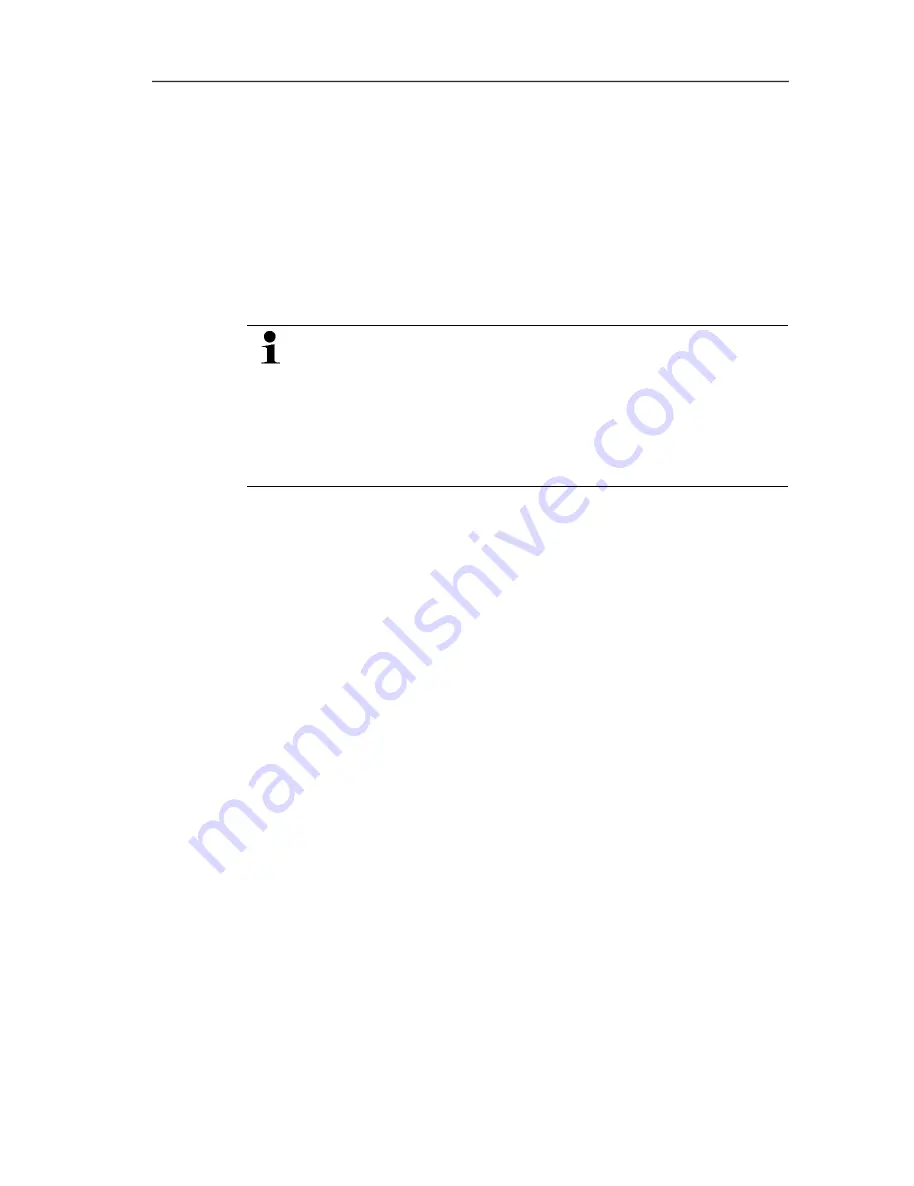
4 Transmitter
60
Pos: 64 /TD/Überschriften/MUF/1.4 Bedienung @ 3\mod_1234443160034_79.doc @ 25001 @ 2
4.4. Operation
Pos: 65 /TD/Produkt verwenden/MUF 63xx/Zusammenhang Bedienmenü – Mini DIN Buchse aktiv @ 3\mod_1234454016014_79.doc @ 25213 @ 3
4.4.1.
Relationship between user menu and mini-DIN
socket is active
The testo 6381 can be parameterized using either the user menu or
the P2A software (see volume 2, Parameterizing, adjusting and
analyzing software (P2A software) page 128).
The testo 6381 transmitter can only be operated via the
display and keypad if the display option is available.
If the testo 6381 is connected to the P2A software, the user
menu is blocked for the duration of the communication. The
message Service plug is shown in the display of the testo
6381. As soon as the P2A software is disconnected, the
user menu is accessible again.
Pos: 66 /TD/Produkt verwenden/MUF 63xx/Tastenblende_Ethernet @ 3\mod_1237385298320_79.doc @ 30011 @ 35
4.4.2. Key
cover
To prevent unauthorized operation of the keys, the standard key
frame can be replaced with a key cover.
If the key cover has been assembled, the service flap must be
opened for operation.
1.800.561.8187
info@Testo-Direct.ca
www.
Testo-Direct
.ca
All manuals and user guides at all-guides.com
















































