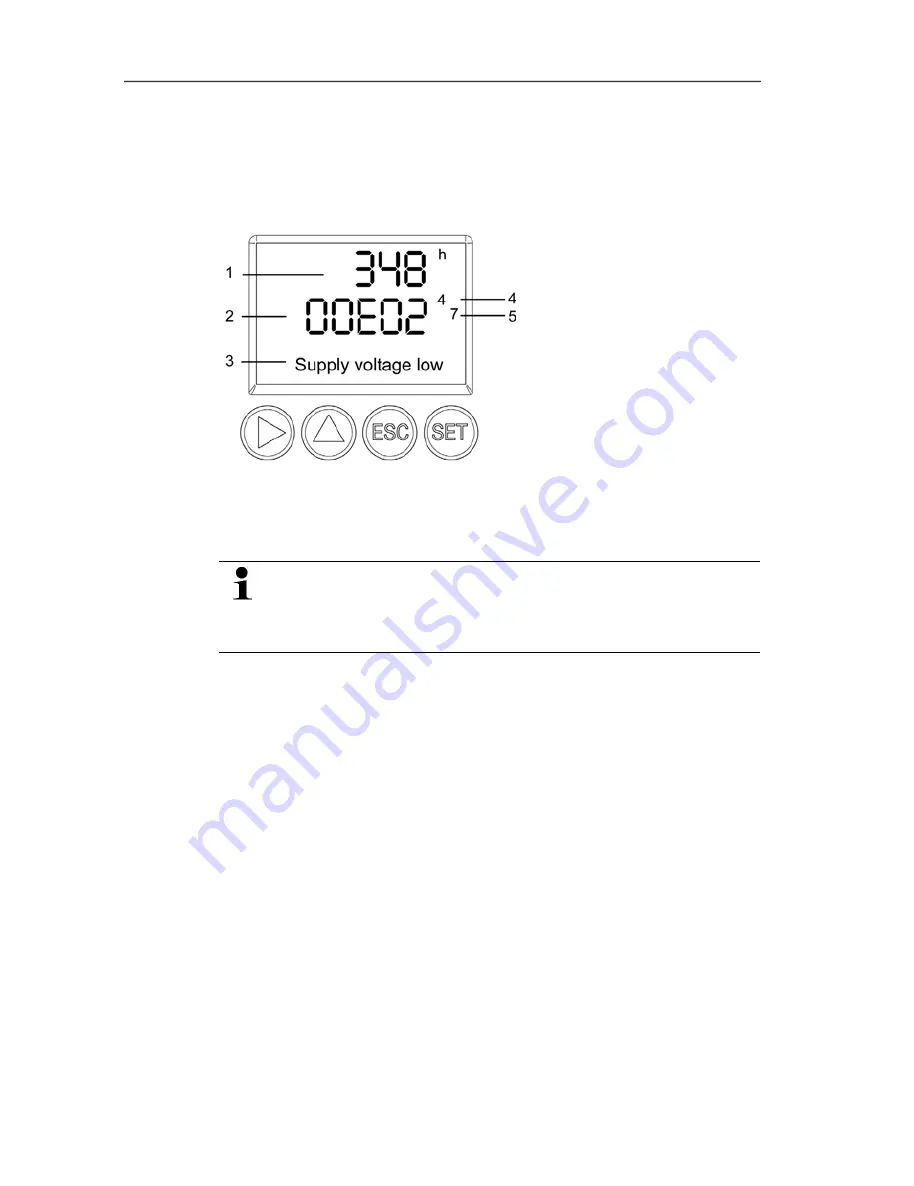
4 Transmitter
75
4.4.6.7.
Editing Message main menu
Messages can be confirmed/acknowledged, the last messages can
be called up and the display of the messages can be switched on
or off.
1
Operating hours at the
time of message
2
Message code (see
Status, warning and error
messages, page 79).
3
Message text
4
Message number
(example: "4/7" refers to
the fourth of seven
messages)
5
Number of messages
present (example: "4/7"
refers to the fourth of
seven messages)
Using the P2A software (see volume 2, Parameterizing,
adjusting and analyzing software (P2A software), page 128)
you can predefine whether messages are to be shown in
the display.
1.
In the Measuring Mode press
SET
, select
Main Menu Message
with
X
or
S
and confirm selection with
SET
.
2.
Confirm
Confirm message
using
SET
.
3.
Select
Last messages
with
X
or
S
and confirm with
SET
.
4.
Scroll between the warning and error messages recorded so far
using
X
or
S
and return to
Last messages
using
ESC
.
5.
Select
Information
with
X
or
S
and confirm with
SET
.
6.
Scroll between the status messages recorded so far using
X
or
S
and return to
Information
using
ESC
.
7.
Continue to
Display of message
with
X
or
S
.
ON
: Measurements are shown on the display in Measuring
Mode.
OFF
: No messages shown on display.
8.
Select
ON
or
OFF
with
X
or
S
and confirm selection with
SET
.
9.
Return to
Main Menu Message
with
ESC
.
1.800.561.8187
info@Testo-Direct.ca
www.
Testo-Direct
.ca
All manuals and user guides at all-guides.com













































