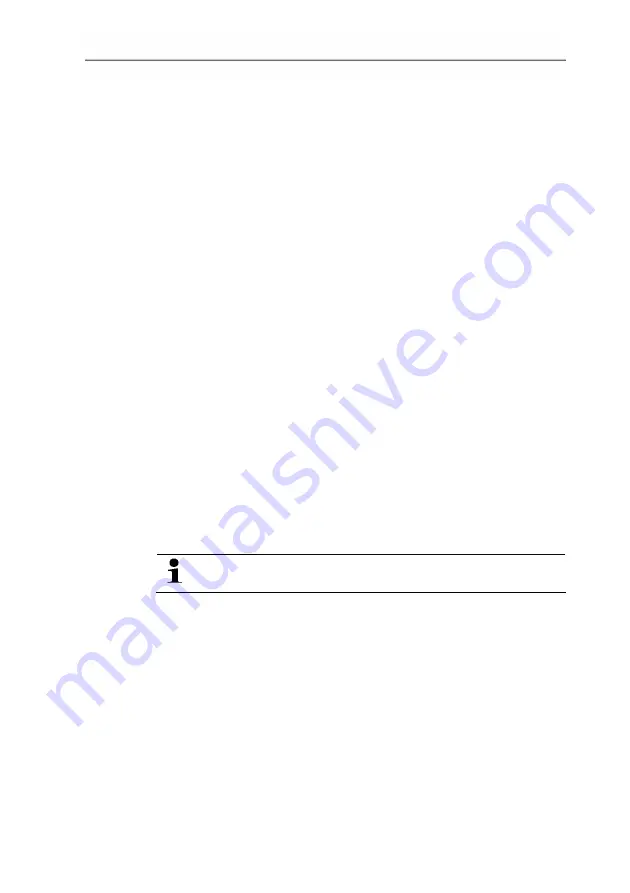
4 Transmitter
38
2.
Select
Self-adjust
with
or
and confirm with
SET
.
3.
Select
Cycle time
with
or
and confirm with
SET
.
4.
Select the desired value (48h / 24 h / 12 h / 6 h / 1 h / off) with
or
, confirm with
SET
and return to
Cycle time
.
5.
Continue to
Error signal on/off
with
or
(see below, step
3) or press
ESC
to return to
Main Menu Adjust
.
Setting error signal for the self-adjustment
During the self-adjustment phase, the analog outputs and the last
output value are frozen as standard.
When error signal is switched on, a defined error signal is output,
see Namur fault conditions Page 44.
1.
In the Measuring Mode press
SET
, select
Main Menu Adjust
with
or
and confirm selection with
SET
.
2.
Select
Self-adjust
with
or
and confirm with
SET
.
3.
Select
Error signal
with
or
and confirm with
SET
.
4.
Select the desired value (on / off), confirm with
SET
and return
to
Error Signal
.
5.
Continue to
First delay
with
or
(see below, step 2) or
press
ESC
to return to
Main Menu Adjust
.
Performing analog adjustment
Please refer to Analog output adjustment page 25.
1.
In the Measuring Mode press
SET
, select
Main Menu Adjust
with
or
and confirm selection with
SET
.
Each channel is adjusted at three points in the analog
range (at 10 %; 50 %; 90°% of the analog scale).
2.
Select
Analog Adj. Ch. 1
with
or
and confirm with
SET
.
3.
Use
or
to select
Adj. Point 1
.
4.
Press
SET
. Read off multimeter display (e.g. 5601 mA) and
enter this value in the user menu. Do this by scrolling one digit
to the right using
and increasing the value of digit by 1 using
. Confirm with
SET
or abort entry with
ESC
.
5.
Use
or
to select
Adj. Point 2
.
6.
Press
SET
. Read off multimeter display (e.g. 12,001 mA) and
enter this value in the user menu. Do this by scrolling one digit
to the right using
and increasing the value of digit by 1 using
. Confirm with
SET
or abort entry with
ESC
.
7.
Use
or
to select
Adj. Point 3
.
















































