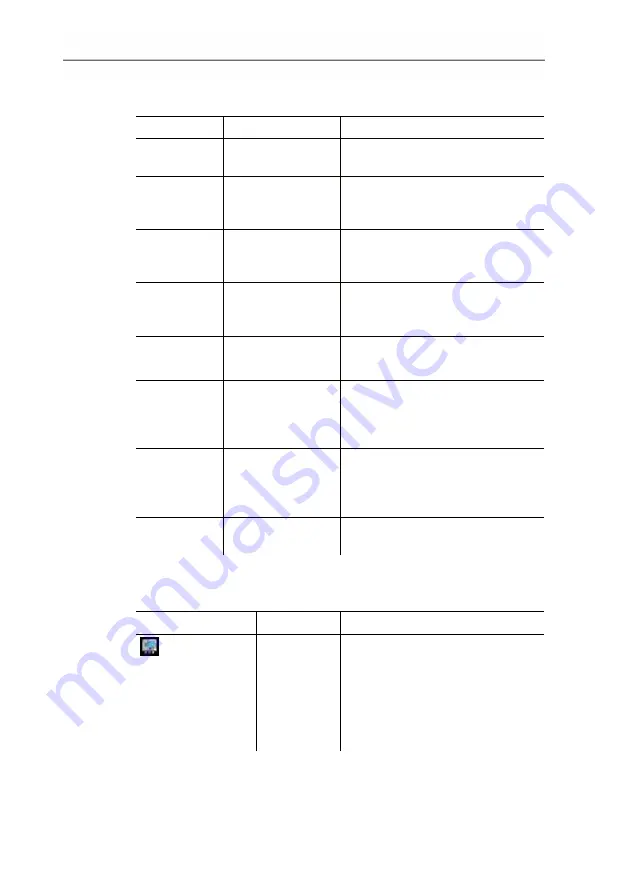
5 Parameterizing, adjusting and analyzing software (P2A software)
51
1
Menu bar:
Menu
Command
Explanation
File Open
Shows the Windows dialogue for
searching and opening files.
Save
as
Saves the parameters of an
instrument or parameter file
under a new name.
Edit Copy
Copies the parameters of the
marked instrument or parameter
file in the cache.
Paste
Pastes the parameters from the
cache in the marked instrument
or parameter file.
View Toolbar
Status bar
Activates/deactivates the toolbar
or status bar.
?
Check instrument
connections
Checks the connections to a
connected instrument without the
instrument having to be
activated.
Service
A text file with the most important
information on the computer and
the software is opened via
Display service data
.
Information
Shows the version number of the
P2A software.
2
Toolbar: Shows the Windows-compliant icons for editing.
3
File:
Icon
File
Explanation
Symbol shows a
transmitter
Instrument
file
Instrument file
Connection to the instrument has
been established.
<Type> <Serial number>.cfm
File name should not be
changed.
















































