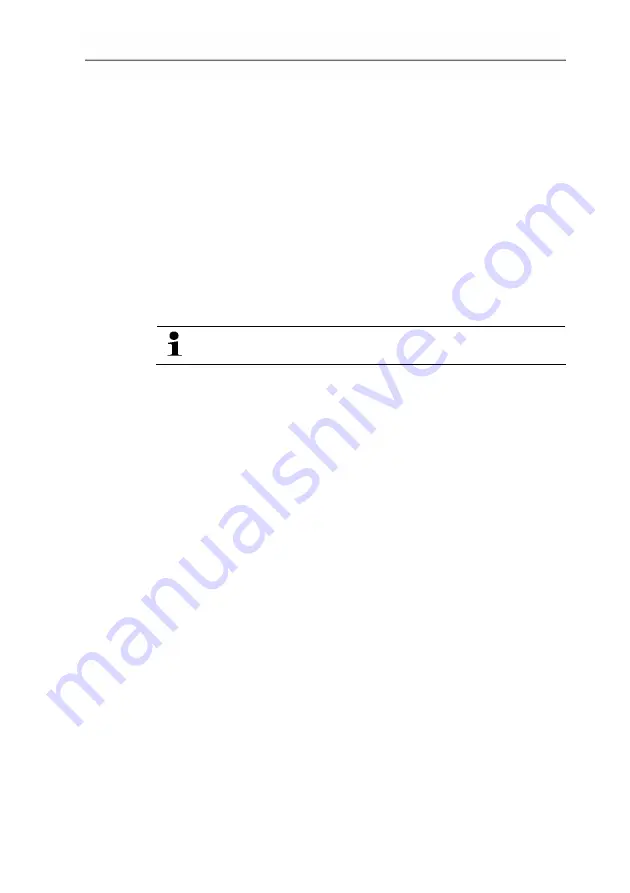
5 Parameterizing, adjusting and analyzing software (P2A software)
66
5.
Confirm control query to perform the reset.
-
The values are reset to the factory settings.
6.
Click on
[OK]
or
[Cancel]
to close the dialogue.
Pos: 92 /TD/Überschriften/MUF/x.x.x Messumformer abgleichen @ 4\mod_1244530152797_79.doc @ 44885 @ 3 @ 1
5.3.4.
Adjusting the transmitter
Pos: 93 /TD/Produkt verwenden/MUF 63xx/P2A/Messumformer abgleichen 6781 @ 3\mod_1241447656216_79.doc @ 32519 @ @ 1
This function is used to adjust an attached instrument. The
following adjustments may be carried out using the software:
•
1-point adjustment (offset)
•
Analog adjustment (entry via assistant/wizard)
Also see Adjusting the instrument page 21
Pos: 94 /TD/Produkt verwenden/MUF 63xx/P2A/1-Punkt-Abgleich 6781 @ 3\mod_1241448954095_79.doc @ 32561 @ 4 @ 1
5.3.4.1.
1-point adjustment
A dew mirror hygrometer is recommended as the reference
measuring instrument for the 1-point adjustment (offset).
1.
Expose the reference measuring instrument and the instrument
to be adjusted to the same constant conditions and wait for
equalization period to lapse.
2.
Mark the instrument file of the connected instrument.
3.
Click on
[Adjusting the transmitter]
.
- The
Properties of
<Instrument type> <Serial number>
dialogue is opened with the
Adjusting the transmitter
register.
4.
Enter reference value and click on
[Carry out 1-point
adjustment]
.
5.
Confirm confirmation request.
-
The adjustment is carried out.











































