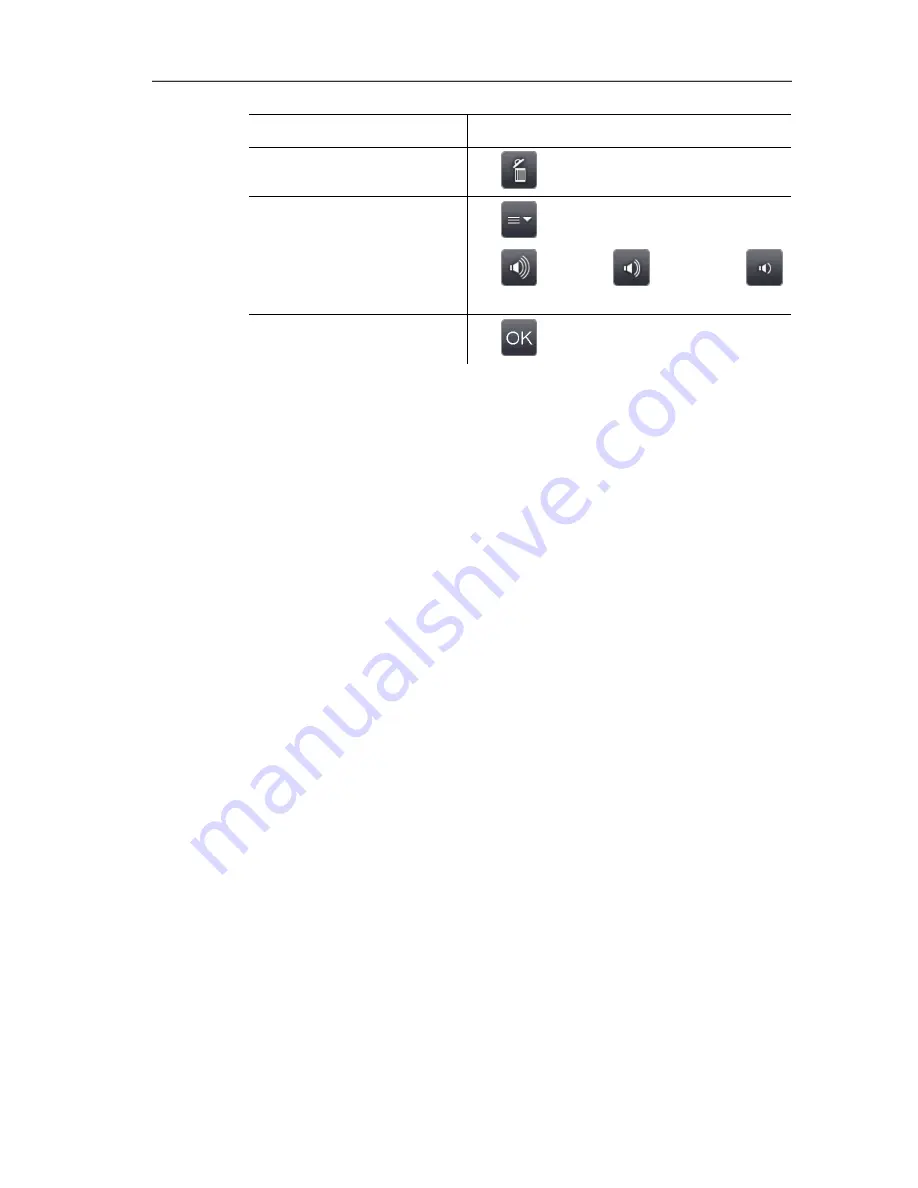
6 Using the product
62
Task
Actions/description
Delete recording.
>
.
Set playback volume (only
for wired headset).
1.
.
2.
(loud) or
(normal) or
(quiet).
Apply entries.
>
.
6.3.
Measuring
Important framework conditions
Please observe the following framework conditions in order to
obtain significant measurement results.
Humidity measurement:
• Pivot the separate humidity measuring instrument or optional
radio humidity probe slightly to shorten the adjustment time.
Avoid sources of interference (e.g. exhaled air).
Building thermography, investigating the building shell:
• Considerable temperature difference between inside and
outside required (ideal: >15°C / >27°F).
• Consistent weather conditions, no intensive sunlight, no
precipitation, no strong wind.
To ensure maximum accuracy, the imager requires an adjustment
time of 10 minutes after it is switched on.
Important settings
Before recording an image, check whether the protection glass
option is set correctly to prevent corruption of the measurement
results, see
Optics, page
57
.
Before saving an image, make sure that it is correctly focussed,
manually (see
Manually focusing the image, page
30
) or
automatically (see
Automatically focusing the image, page
30
).
Images that are not in focus cannot be corrected retroactively!
To obtain precise measurement values, the emissivity and reflected
temperature must be set correctly, see
Emissivity, page
42
.
Subsequent adjustment is possible via the PC software, if required.
www.
GlobalTestSupply
.com
Quality Testo Products Online at:
sales@GlobalTestSupply.com







































