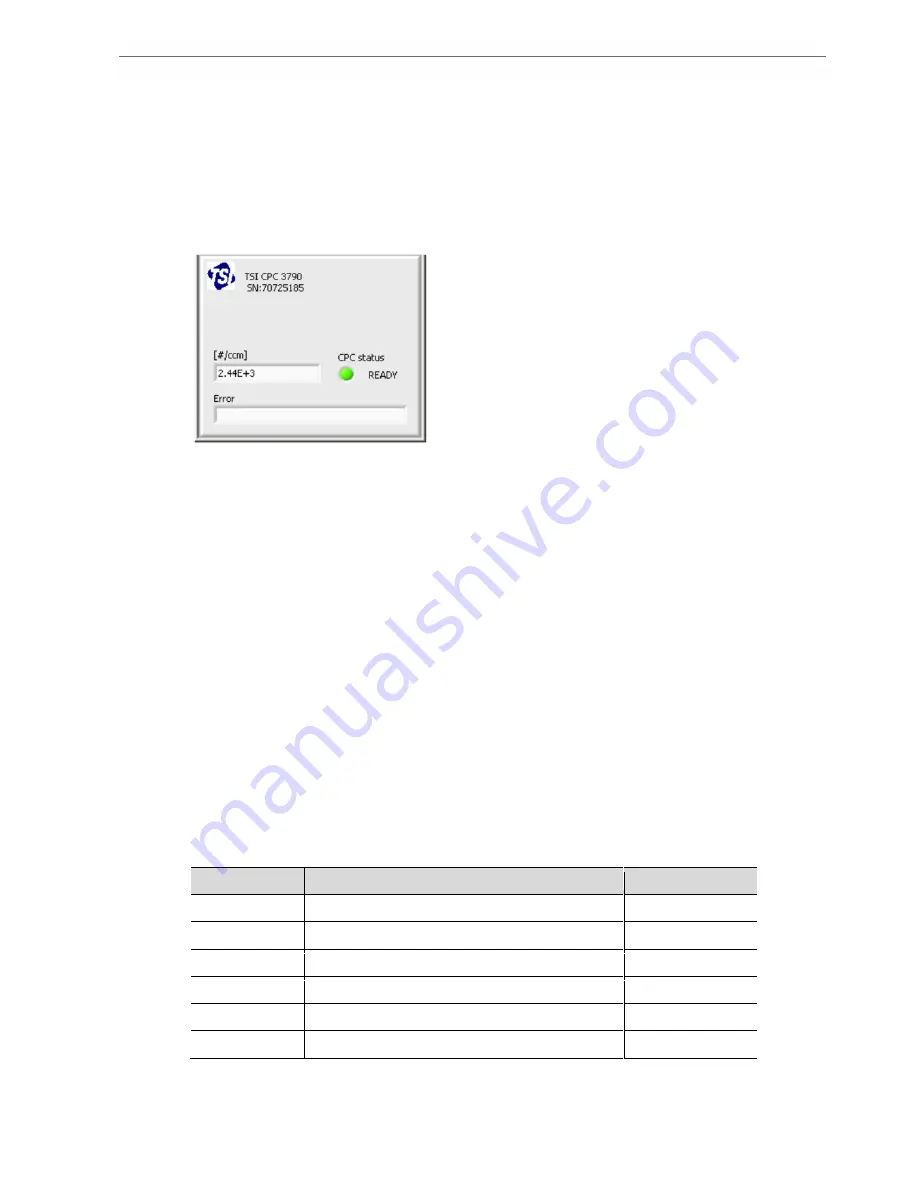
7 AK Host Operation
25
The testo NanoMet control panel will be deactivated and its background color will change from
black to grey, if software control is disabled i.e. the system runs in manual or AK host control
mode. It gets active when software control is enabled.
6.6.2.
CPC Window
If a 3010 or 37xx condensation particle counter CPC from TSI or GRIMM 5.431 is used as
particle number counter PNC, the actually measured value of this sensor is displayed in the CPC
window shown in Fig. 6.11 as well as the CPC status and a short description of automatically
detected CPC errors.
Fig. 6.11: CPC status window
7
AK Host Operation
7.1.
AK Software Integration
The testo NanoMet operation modes are described in chapter 5.3 and 5.4 and illustrated in Fig.
5.5. An AK host computer can simply take control over the system by sending the 'SREM'
command after the software start up if testo NanoMet software control has not been activated
before.
The testo NanoMet software is started and therewith the system including AK module is ready
appr. 100 seconds after the testo CU-2 is switched on.
7.2.
AK Interfaces Specifications
7.2.1.
Serial Interface
The RS232 V24 9-pin male connector at the back of the unit is used to connect a master
computer with the following pin assignment:
Pin 3 = Txd (transmit)
Pin 2 = Rxd (receive)
Pin 5 = Gnd (ground)
All serial parameters fo the AK communication can be configured in the testo NanoMet software:
parameter
selectable values
default settings
baud rate
1200, 2400, 4800, 9600, 19'200, 38'400
9600
start bit
1
1
data bits
7 or 8
8
stop bits
1 or 2
1
parity
even, odd, none
none
handshake
Xon/Xoff
Xon/Xoff










































