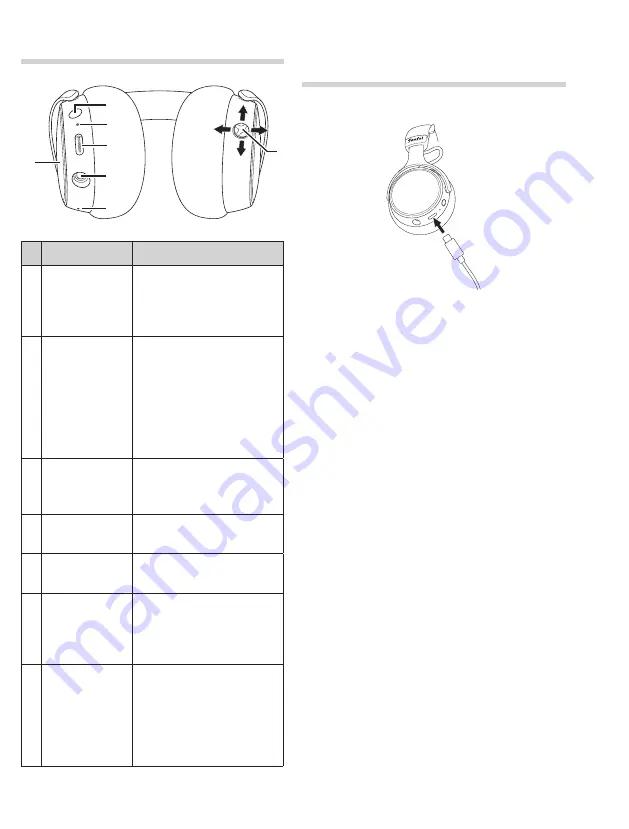
5
Controls and connections
1
2
3
4
5
6
7
Name
Description
1
NFC
connection
interface
Place your NFC-
compatible device
here for quick
Bluetooth connection.
2
Power
button
Press and hold for
2 seconds to switch
the headphones on/
off.
Double press to enter
Bluetooth pairing
mode.
3
LED
Shows battery
charging level or
operation status.
4
USB-C port Connector jack for
USB cable
5
3.5 mm jack Connector jack for
connector cable
6
Built-in
microphone
Receives voice input
when talking on the
phone or using voice
assistant.
7
Control knob Push upwards,
downwards, sideways
or press at the centre
for playback controls,
handling phone calls
or voice assistant.
Charging the rechargeable
battery
1. Use the enclosed USB cable to
connect the USB-C port
4
of the
headphones with a USB port on a PC
or a USB power adapter.
Depending on the current charging
level, the LED
3
will pulse red (0–20 %),
yellow (21–44 %) or green (45–99 %)
during the charging process.
The LED will illuminate in green for
about 1 minute and then turn off as
soon as the rechargeable battery has
been fully charged.
Depending on the output of the USB
connection used, a full charge can
take up to 2 hours.
2. Unplug the USB cable from the USB-C
port of the headphones. The LED will
turn off.
Notice:
On iOS and compatible Android devices,
the charging level of the rechargeable
battery for the headphones will also be
shown. On some devices, you will need a
battery widget to see the actual charging
level.






























