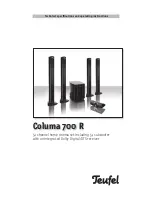13
·
Columa 700 R
Q
Power
Switches the subwoofer on (press once) or off
(press again), after the power supply has been
switched on at the rear of the device (»Power« –
see page 11).
W
Mute
Immediately mutes the subwoofer. Pressing the
button once immediately mutes the complete
system; if you press it again, the system returns
to its previous operating status. If the system has
been switched to mute, the »MUTE ON« message
on the display lights up; upon reactivation »MUTE
OFF« lights up briefly before the input source ap-
pears again, e.g. »OPT«.
E
Choice of input
Select the five inputs plus the integrated radio
receiver on.
ĕ
page 20
R
Station buttons
Nine buttons allow direct selection of the radio
stations saved by the user.
ĕ
page 21
T
Station buttons switch
Allows programming of additional radio presets.
Press once for positions 11–19, twice for 20–29,
3 x 30.
ĕ
page 21
Y
Stereo/mono switch
When receiving weaker VHF/FM stations via room
aerials, the playback quality may improve notice-
ably if you switch to mono.
U
Mem
Memory button to assign the station buttons (4).
ĕ
page 21
I
Scan
For radio operation you can scan through the
frequency bands manually to get to the next sta-
tion – in ascending [+] or descending [-] order.
ĕ
page 21
O
Channel
In »Tuner« mode you can switch directly from
station to station – in ascending [+] or descend-
ing [-] order.
ĕ
page 21
P
C.Delay
Option to set the delay on the centre speaker.
Only works with Dolby Digital/dts.
ĕ
page 19
{
Test
Initialises the test sound to equalise the speakers.
ĕ
page 18
}
Night Mode
Activates reduced-volume playback for Dolby Dig-
ital signals with sound adjustment at low volume
levels. Press again to deactivate Night Mode.
ĕ
page 20
q
Listen Mode
Used to select the various playback modes, such
as Dolby Prologic II or stereo. If a Dolby Digital
signal is active, stereo mode is forced by pressing
this button.
ĕ
page 20
w
Reset
Call up the subwoofer’s factory settings using
this button.
e
S.Delay
Allows adjustment of the rear speaker time delay.
Only works with Dolby Digital/dts and Dolby Pro-
Logic II.
ĕ
page 19
r
Center/woofer
Use the [+] and [-] buttons to adjust the required
levels of the centre and subwoofer..
t
Bass
Use the [+] and [-] keys to set the required bass
level. It acts directly on both front speakers.
y
Treble
Use the [+] and [-] keys to set the required treble
level. This sound adjustment acts directly on both
front speakers.
u
This increases the overall volume.
i
Volume -
This reduces the overall volume.
o
Balance »L« »R«
The »L« and »R« buttons increase the respective
amounts of equalisation of the left (»L«) or right
(»R«) front speakers. Pressing the »Balance« but-
ton will return the equalisation to the original
balanced state.
p
Rear
Use the [+] and [-] buttons to regulate the required
levels of the left and right rear speakers.
Tip:
The settings you make are
saved directly by the subwoofer
without any need for further
action. They will still be available
even after disconnection from
the electricity supply.
Operating elements: Remote control