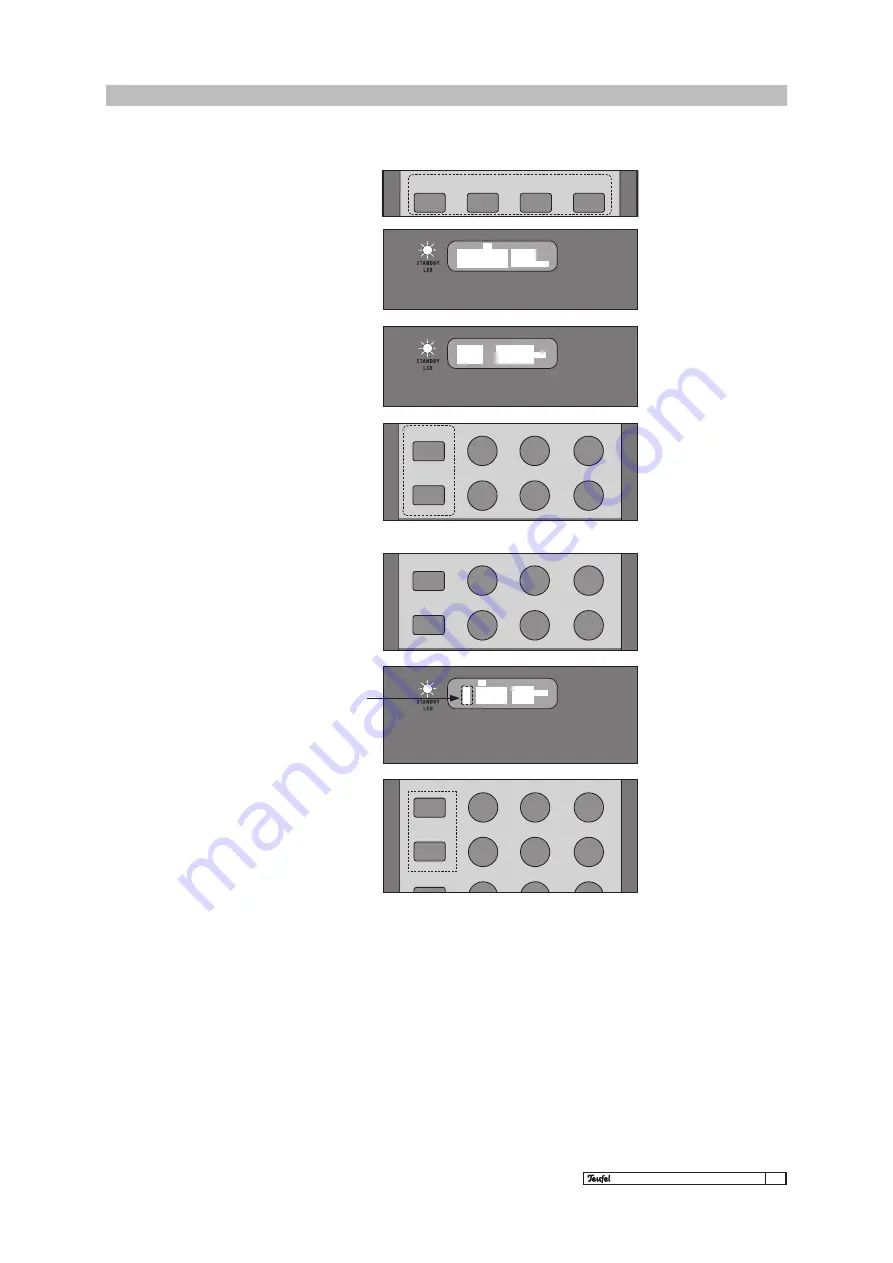
Technische Beschreibung und Bedienungsanleitung
21
·
Columa 700 R
Playback: Radio programmes
Radio programmes
To listen to radio programmes, press the »Tuner«
button on your subwoofer remote control
E
. Press
it once for the VHF range (FM), or twice to receive
medium wave programmes (AM).
The following information is shown on the subwoofer
display, e.g. for FM reception:
»FM« = FM
»ST« = Stereo
»96.20« = Transmission frequency
POWER
CHANNEL
CENTER
WOOFER
REAR-L
REAR-R
SCAN
MUTE
OPT
COAX
VCR
AUX
1
4
7
2
5
8
3
6
9
10+
MEM
PC
STEREO/MONO
NIGHT MODE
LISTEN MODE
TEST
C DELAY
RESET
TUNER
S DELAY
BA
SS
TR
EB
LE
+
–
+
–
–
+
–
+
–
+
–
+
+
–
–
+
Balance
L
R
VOLUME –
E
FM9620
MHZ
ST
AM 522
KHZ
POWER
CHANNEL
CENTER
WOOFER
REAR-L
REAR-R
SCAN
MUTE
OPT
COAX
VCR
AUX
1
4
7
2
5
8
3
6
9
10+
MEM
PC
STEREO/MONO
NIGHT MODE
LISTEN MODE
TEST
C DELAY
RESET
TUNER
S DELAY
BA
SS
TR
EB
LE
+
–
+
–
–
+
–
+
–
+
–
+
+
–
–
+
Balance
L
R
VOLUME –
I
Saving the stations
We recommend first saving your favourite sta-
tions. To do so, select »Scan« on your remote con-
trol
I
. This allows you to search the frequency
band and find your favourite stations. Briefly
press the button and the tuner will advance in
0.05 MHz steps: press the button longer and the
tuner will keep going until it finds the next sta-
tion.
Once you have used the »Scan«
I
button on the
remote control to find the station of your choice,
press the »MEM«
U
button to select the desired
memory space, e.g. »1«. This memory space is used
to save the station using the »MEM«
U
memory
button.
Reception problems may occur
while using the supplied auxiliary
aerial, e.g. if you are in an area
where reception is poor.
We recommend operating the re-
ceiver with an external/building
aerial or from the cable network.
To do this, an additional coaxial
cable is usually required.
Memory space
When you change the channel, the selected me-
mory space is briefly shown in the display before
switching back to the FM or AM display. The me-
mory spaces 11–19, 20–29 and 30 can be reached
by pressing »10+«
T
. You must press another
button between 1–9, for example 2 for memory
space 12, within 2 seconds.
Selecting stations
Press the »C –«
O
button to access the
stations you have saved.
ST
1 100
35
MHZ
POWER
CHANNEL
CENTER
WOOFER
REAR-L
REAR-R
SCAN
MUTE
OPT
COAX
VCR
AUX
1
4
7
2
5
8
3
6
9
10+
MEM
PC
STEREO/MONO
NIGHT MODE
LISTEN MODE
TEST
C DELAY
RESET
TUNER
S DELAY
BA
SS
TR
EB
LE
+
–
+
–
–
+
–
+
–
+
–
+
+
–
–
+
Balance
L
R
VOLUME –
I
U
T
POWER
CHANNEL
CENTER
WOOFER
REAR-L
REAR-R
SCAN
MUTE
OPT
COAX
VCR
AUX
1
4
7
2
5
8
3
6
9
10+
MEM
PC
STEREO/MONO
NIGHT MODE
LISTEN MODE
TEST
C DELAY
RESET
TUNER
S DELAY
BA
SS
TR
EB
LE
+
–
+
–
–
+
–
+
–
+
–
+
+
–
–
+
Balance
L
R
VOLUME –
O




































