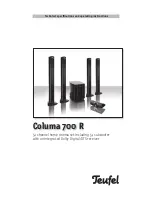Technical specifications and operating instructions
4
·
Columa 700 R
Safety information
Important:
Please read through these operating instructions
very carefully. It is essential that you take note of all of the safety
information and operating instructions before switching on the
appliance. Please keep these operating instructions in a safe
place for future reference.
Information on cleaning:
When cleaning the speaker, only use
a slightly damp or dry cloth. Abrasive cleaners and products
that contain alcohol should be avoided. Remove dust from the
membrane very carefully using a soft paintbrush. In general,
high-tone domes should not be cleaned because they are very
easy to damage. Disconnect the appliance from the mains before
cleaning.
Caution – moisture and sunlight:
Never operate the appliances
in damp rooms, i.e. close to baths, showers, wash basins, drains,
damp cellars or swimming pools; never use them where there is
moisture. Never expose the speakers to high air humidity and
avoid direct sunlight.
Information on location:
Do not use the appliance unsecured in
vehicles, in unstable places, on wobbly tripods or furniture or on
unsuitable supports, etc. We generally recommend that you only
mount our speakers on the stands or wall brackets that we have
recommended. Otherwise the speakers could fall and harm peo-
ple, including you. Speakers, particularly if positioned on stands
or on the TV/monitor, may fall and cause damage due to their
weight, even if they have been positioned securely and stably,
as a result of external influences (pulling on the cable, tripping
over the cable, unintentional physical contact). This also applies
to wall supports that have been attached inappropriately or in-
correctly to walls that may not be capable of supporting their
weight. Only use suitable wall brackets for mounting. Make sure
that you know how much weight the walls can bear. The appliance
must not be placed near sources of heat. This includes radiators
and heaters, ovens and other appliances that emit heat (e.g. am-
plifiers). Sources of heat, such as fan heaters or candles, should
not be placed on the speakers.
For ventilation:
The slits and openings in the casing are pro-
vided for ventilation. Their purpose is to guarantee reliable op-
eration and to prevent the appliance from overheating. These
openings must not be blocked or covered, including by placing
the appliance on a bed, sofa, carpet or other soft surface. Do not
place any newspapers or table cloths, etc. on the appliance. The
cooling plate of the amplifier electronics must not be covered or
exposed to direct sunlight.
Electrical supply:
The subwoofer should only be supplied from a
power source with the correct voltage as specified on the iden-
tification label. If you are unsure about the electricity supply
in your home, please contact us or your electricity supplier for
more information. Please only use the mains cable supplied for
connecting to the mains socket. This mains cable must not be
modified under any circumstances.
Information on wiring:
Please place the speaker cord flat and
flush to the wall and floor. Cables that are laid loosely present a
risk of tripping. The electricity supply cable must be laid so that
neither people nor pets can trip over it or become tangled up in
it. It should not be laid where the cable could get crushed. Dam-
aged cables must be replaced. Pay particular attention to the
cable/plug connection, the mains socket and the cable output
from the subwoofer. The power supply cable and the cables that
connect the speakers should be checked regularly for insulation
faults or breaks. If a fault is discovered, the appliance and the
cabling must be disconnected from the mains immediately and
the defective cable must be replaced.
When not in use:
Remove the subwoofer’s power supply cable
from the socket for longer periods of absence or non-use.
During thunderstorms:
In order to avoid damage caused by
lightning strikes, the appliance should be switched off and also
unplugged from the mains socket as soon as a thunderstorm is
expected.
Risk of overload:
You should not overload wall sockets, exten-
sion cables or integrated appliance sockets, because this could
potentially lead to short circuits and even fires.
Foreign bodies and liquids:
Foreign bodies and liquids must not
get into the appliance via its openings under any circumstances,
as they could come into contact with parts carrying voltages,
which could then cause short circuits and fires. Therefore, do not
spill any liquids of any kind on the device.
Troubleshooting:
Never try to repair the unit yourself. Please
contact our service department in the event of a fault.
Transport:
Depending on its size and weight, a transport aid
should be used to move the appliance, for instance a hand truck.
Always apply extreme care when moving the appliance.
Changes and damage:
Under no circumstances should you open
the casing of any of our products. This could result in electric
shock or damage to the product itself. Opening the product cas-
ing also voids any warranty claims, as well as your contractual
and legal right of return.
If the appliance casing appears to be damaged, the device must
not be used as it could be extremely dangerous.
Unusual sounds:
If any unusual sounds occur during use or the
sound becomes distorted, the speaker output must be reduced
immediately so that the system plays an undistorted sound.
Connecting and changing the fuse:
Disconnect the mains plug. A faulty fuse should only be changed
for one of the same type.
Information on volume:
Loud noises can damage hearing. Sud-
den high sound pressure may be generated, particularly if a
subwoofer in “Standby/Auto On” mode is set at full volume when
switched on by a bass impulse. Both short- and long-term expo-
sure to high sound pressure can irreparably damage hearing!
In addition to physical damage, please be aware of possible psy-
chological consequences. Children and pets require particular
care. If necessary, set the volume control of your signal source
device to the lowest level. Never put your ears right next to a
speaker.
General:
If you aren’t sure what to do, please contact our sup-
port department: +49 (0)30 / 300 9 300.
Please read the following
safety information carefully.
Risk of suffocation – keep
packaging materials (e.g. the
plastic film) out of the reach
and sight of children.
Risk of death – never leave
children unsupervised with
electrical devices!
In case of emergency:
If any of the following occur,
disconnect the appliance from
the mains and consult our tech-
nicians:
4
If the plug or feed cable are
damaged
4
If foreign bodies or liquid have
entered the appliance
4
If the device has been in
direct contact with rain or
other water
We cannot accept any respon-
sibility for incidents that oc-
cur because safety informa-
tion has not been adhered to.