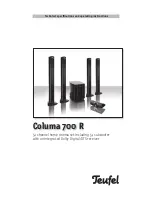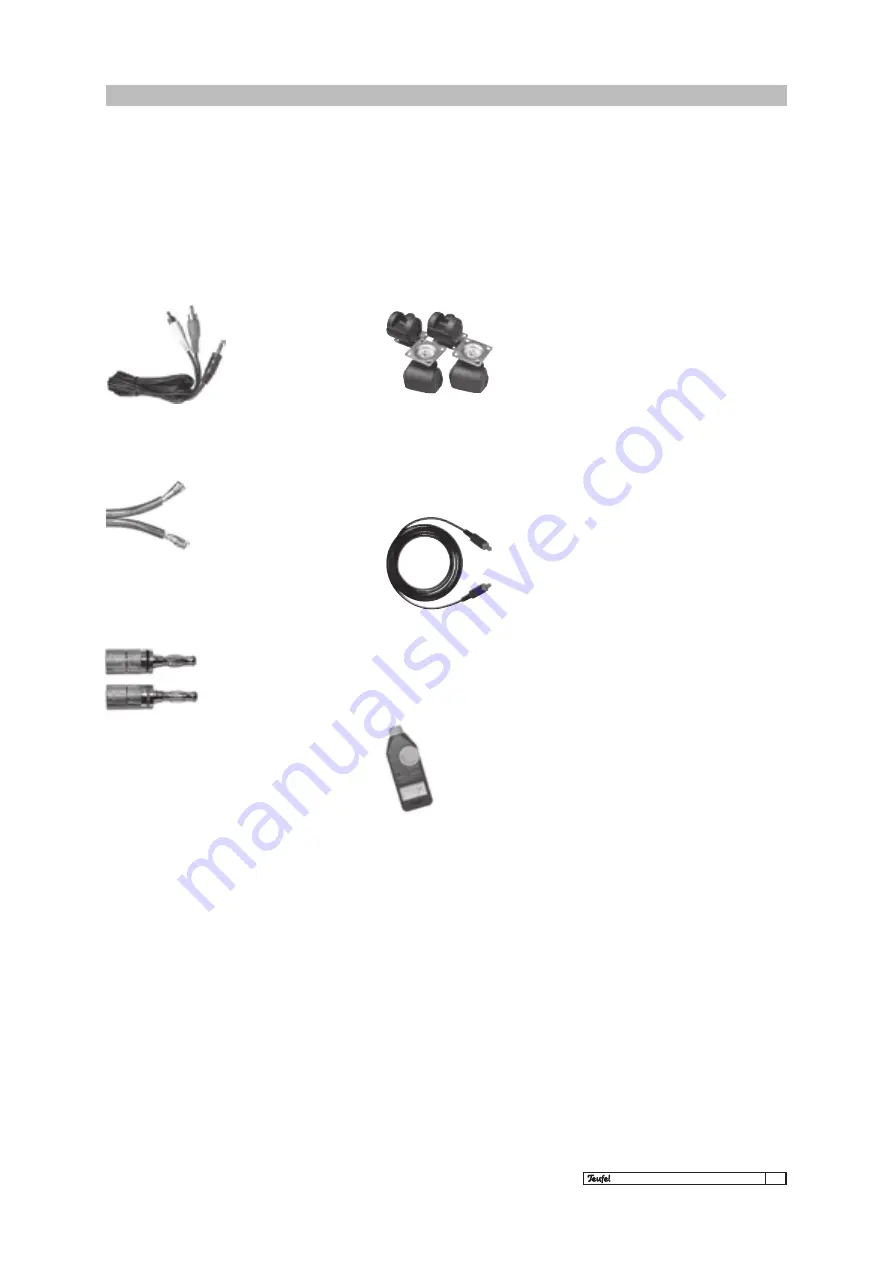
7
·
Columa 700 R
Teufel volume level measuring device
Don’t just rely on your ears. Equal-
ising your home cinema system can
be done much more precisely when
you use a volume measuring device.
The purchase of your life!
All optional accessories can
easily be ordered as required,
e.g. from the accessories area
on our website:
www.teufel.eu
Optional accessories for the Columa 700 R
Here is an overview of the relevant accessories
available for your Teufel home cinema set.
Teufel Y adapter cable
If you want to connect a
device (e.g. MP3 player)
that only has a mini-jack
output – and the mini-
jack input “PC” is already
occupied – this cable is
suitable for connecting
the device to the “VCR” or Aux” cinch inputs.
Available in three lengths.
Teufel casters
Your Teufel subwoofer can
be made portable in no
time using these black
casters with their especial-
ly low construction height.
They put an end to back-
breaking carrying around
when testing optimal subwoofer positions. They
are also very handy when you’re cleaning. These
casters can be used instead of the supplied reso-
nance damper.
Teufel speaker cable, 2 x 2.5mm
2
This highly flexible copper wire
with transparent sheath and
marking to indicate polarity is
suitable for the satellite speak-
ers on your system. The 2 x 2.5
mm2 cable can be used for a length of 15 metres.
By popular demand, our cables are pre-cut to
practical lengths of 10 to 50 metres.
Oehlbach Red Opto optical fibre
These thin plastic lines are
used to transfer digital
data between the CD, MD
and amplifier/receiver and
between the laser disc and
DVD player and the AV ap-
pliance. The cables are now
supplied with an adapter for CD and MD Walkmans.
The black optical cable has a 5.5 mm diameter and
is the first choice for high quality home cinema
and THX systems.
Accessories (optional)
Teufel banana plug
These high-quality Teufel
all-round plugs enable you
to connect your speakers
to an amplifier or receiver,
cost-effectively and reliably.
A stable screw grip firmly
holds all cables with a diameter up to 4 mm.
Permanently elastic spring contacts and genuine
gold-plating guarantees plug connections with
very low resistance. Supplied in pairs, one red
plug and the other black.