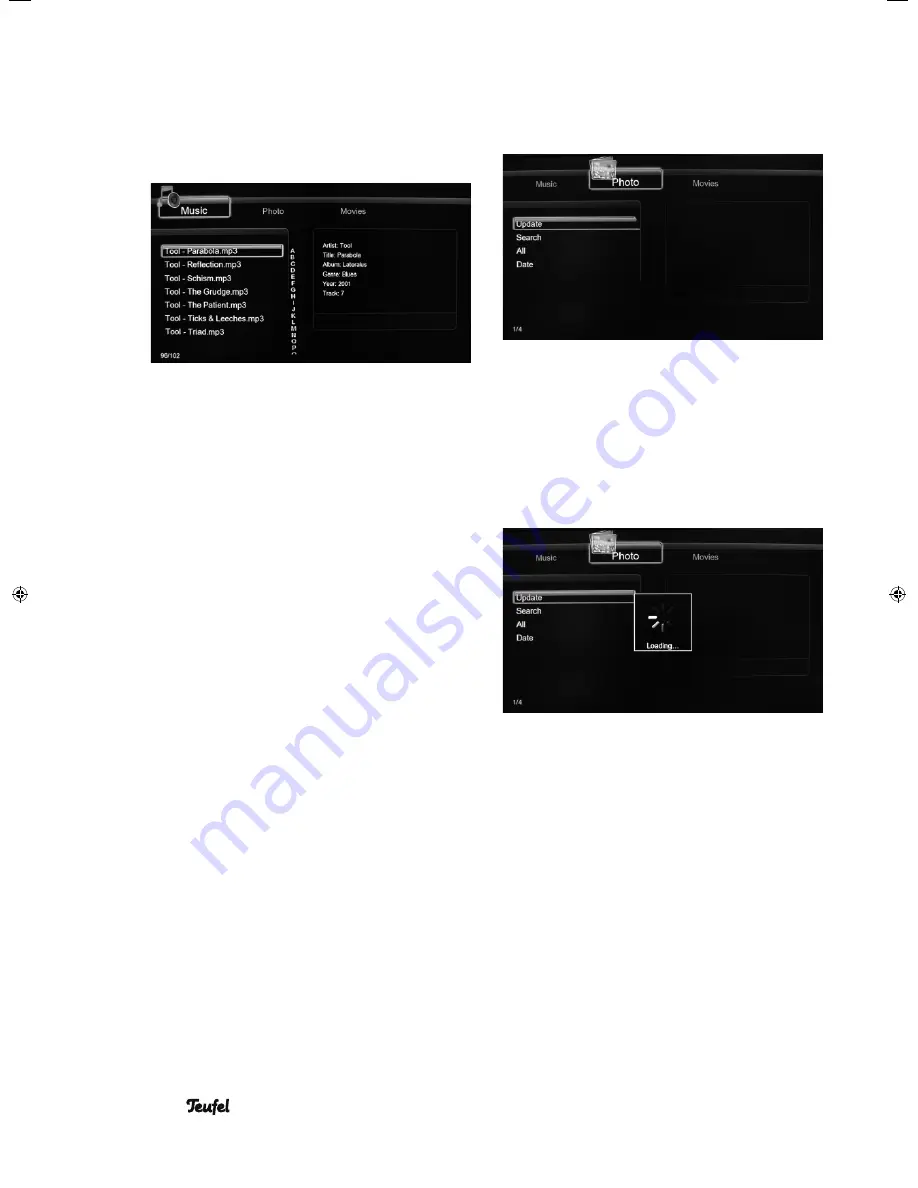
• MediaStation 6
40
4.5.1.8 Quick-Search
You can also press the right button to turn
on a Quick-Search bar while browsing
music fi les in the library.
1. Press the
UP / DOWN
button to select
characters on the Quick-Search bar.
2. Press the
ENTER
button to confi rm. And
then music fi les with name starting with
the specifi c characters will be displayed
onto the top.
3. Press the
left
button to delete characters,
and press the
RETURN
button to close
the Quick-Search bar.
4.5.2 Photo Library
• Use the
left / right
button on the remote
control to select the Photos tab.
• Press the
UP / DOWN
button to select
from
Update
,
Search
,
All
, and
Date
.
And press the
ENTER
button to confi rm.
4.5.2.1 Update
• Select to update and synchronize all the
photos stored on the internal HDD to the
library.
91691 GB A5 20110901.indd 40
91691 GB A5 20110901.indd 40
01.09.11 15:10
01.09.11 15:10
Summary of Contents for MediaStation 6
Page 4: ......












































