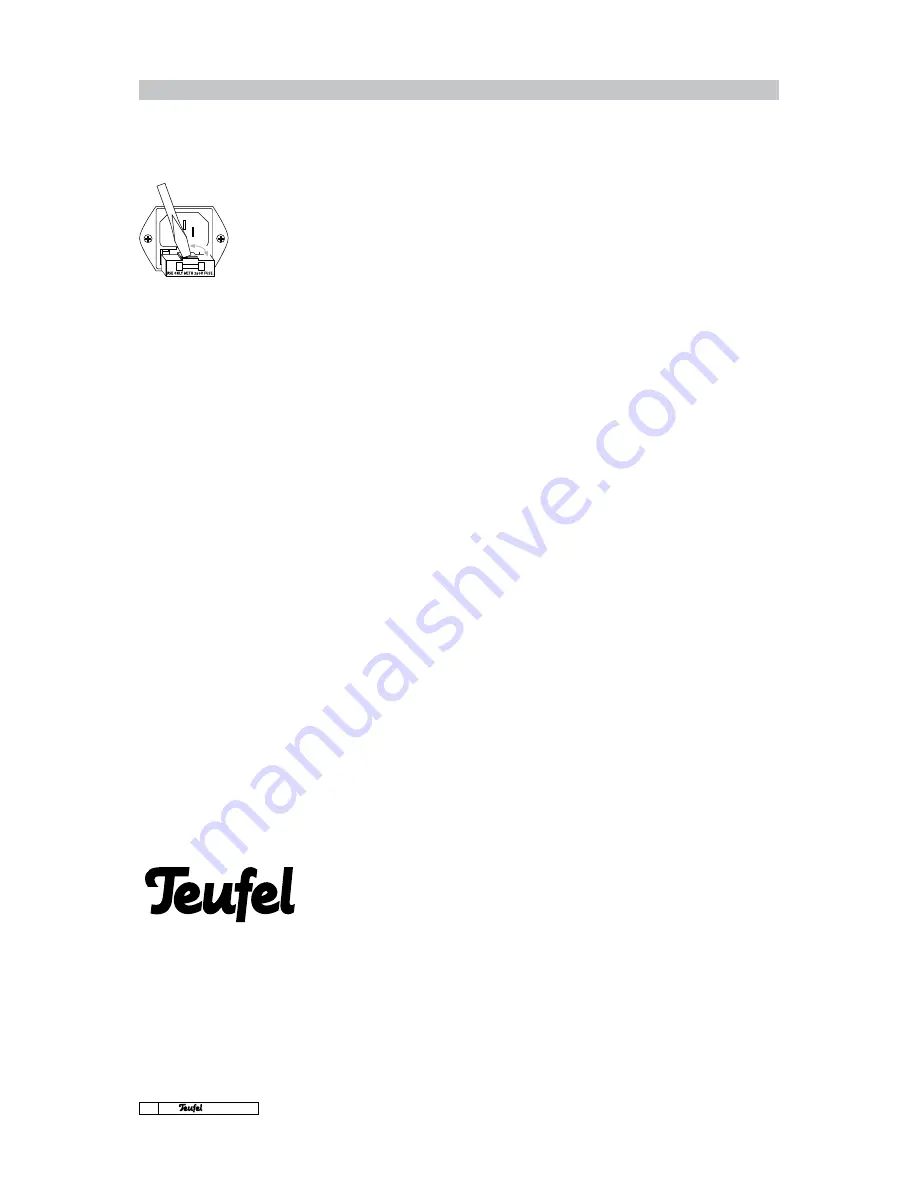
Technical description and operating instructions
12
·
Motiv 10
The subwoofer does not work
If, after switching on, the
power lamp on the front
side of the device is not lit,
please replace the fuse (see
page 11, position
➑
).
If the power lamp is lit, turn
down the subwoofer level
("Level") to "Min", disconnectthe subwoofer RCA
cable at the amplifier, carefully rise the level
("Level") and touch the internal salient contact
of the RCA plug with the finger. If any humming
or clicking noise can be heard, then either the
amplifier is defective or it hasincorrect settings. If
the subwoofer remains silent in both cases, contact
our service.
The subwoofer hums
This humming noise can be caused by connected
devices or interferences in the mains. In most
cases, the excessive humming is caused by the
following:
1.
The woofer is connected to another electri
cal circuit than the rest of the system. Ensure
that all interconnected devices (including PC)
are connected to the same electrical circuit or
socket.
2.
The antenna connected to the system or TV
has a different earth potential than the socket.
To test just pull out all the antenna cables from
the wall socket. If there is no humming noise any-
more, you need a so called sheath current filter
which is available in electronic device shops. It is
plugged in between antenna socket and TV de-
vice or receiver.
3.
It may be helpful to buy an additional mains
filter in order to eliminate the humming noise
by connecting it to all used devices. Please
agree upon the right of return for the filter in
case it does not lead to any positive results.
4.
Occasionally the use of a multiple socket
has been proved to generate humming interfer-
ences. Test not to use such a multiple socket and
connect the plug of the subwoofer directly to
the wall socket.
5.
You can also try turning the plug around
once and plugging it into the wall socket up-
side down.
6.
To locate the humming precisely check if the
subwoofer is hum-free with another power
supply in another room (e.g. by means of an
extension cable). Furthermore you can try
disconnecting the RCA connection between
subwoofer and receiver in order to eliminate
possible influence of connected components.
Problems and solutions • Cleaning • Technical data
Cleaning
To enjoy the product of Lautsprecher Teufel the
longest observe following tips:
Do not expose the enclosure to direct sunshine.
Avoid extreme temperature differences and pre-
serve your loudspeakers from humidity. To clean
the loudspeakers use only a lightly moistened or
dry cloth. Avoid using alcohol-containing or
abrasive cleaning agents. Collect dust from the
diaphragm with a dry cloth very carefully. Pull out
the mains plug from the socket of the device be-
fore cleaning.
Technical data
You can find technical data in the product de-
scription on our homepage www.teufel.de
For questions, comments or critic, please contact our service:
This information is without guaran-
tee. Technical changes, typing errors
and mistakes are reserved.
Lautsprecher Teufel GmbH
Gewerbehof Bülowbogen · Bülowstr. 66
D-10783 Berlin (Germany)
Phone: +49 30 30 09 30 0
Fax: +49 30 30 09 30 30
www.teufel.eu






























