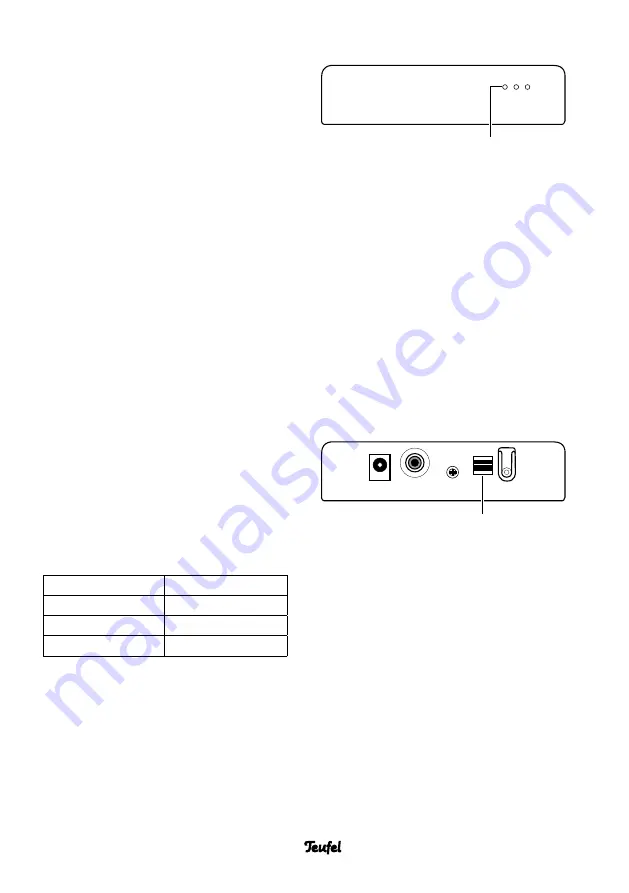
9
• Transmitter Subconnect TX
Automatic connection
• If the Subconnect TX was already
connected with a compatible
receiver, a connection with it will be
established immediately.
The LED
(6)
will illuminate continu-
ously in blue.
• If there is no receiver nearby or if it
is switched off, the Subconnect TX
will search for a receiver.
The LED
(6)
will slowly blink in blue.
• The connection will be established
as soon as you switch on the
receiver.
The LED
(6)
will illuminate continu-
ously in blue.
Automatic activation/
deactivation
You can set the Subconnect TX to
automatically switch on in standby
mode as soon as a signal of signifi-
cant strength is present at the RCA
jack
(2)
.
You can adjust the
Auto-ON sensitiv-
ity
with the slider switch
(4)
:
Switch setting
Sensitivity
top
always on
middle
Auto -60 dB
bottom
Auto -40 dB
If the switch is set to the “middle”
and “bottom”, the Subconnect TX will
switch off if no signal is present for
approx. 10 minutes.
4
6


































